Pinned
🏆 Weekly Wins Recap | Oct 4 – Oct 10
Each week, members inside AIS+ are proving that consistent action compounds fast - turning ideas into real systems, wins, and breakthroughs. It’s incredible to see how far commitment and curiosity can go when you combine them with the right tools. Here are a few standouts from this week inside AIS+ 👇 👉 @Aidan Finnegan landed a $13,000 consulting deal with a construction firm - building a full suite of bots for lead qualification, scheduling, and quality control. Real automation, real business impact. 👉 @Sarvesh Gosavi built REESE, a full-blown real estate analysis agent that fetches Zillow listings, models financials, and generates property insights - a huge leap for AI in real estate. 👉 @Larry Collett unlocked randomized avatar video generation using HeyGen + n8n Data Tables - automating dynamic avatar switching for script delivery through Telegram. 👉 @Edward Slater landed his first client by creating a voice-powered quote and invoice system using n8n + Xero - automation triggered entirely by voice chat. 👉 @Seifeddine Ouerghi released AI Whisperer, a QA-style agent that audits workflows, detects risks, and explains logic flow - designed to make automations safer and clearer. Every one of these wins started small - an idea, a workflow, a single message. Keep experimenting, keep sharing and keep showing up. Because the next big win could easily be yours 💪 ✨ Want to see more breakthroughs like these every week? Claim your spot inside AI Automation Society Plus - where builders turn consistency into results and every win inspires the next one 🚀

Pinned
🚀New Video: Build ANYTHING with Base44 and n8n AI Agents (beginner's guide)
In this video, I’ll show you how to build beautiful, professional front-end web apps with Base44, completely no code. You’ll see how to connect it with n8n AI Agents on the back end to handle everything from processing data to sending emails, uploading to CRMs, or triggering automations when users click buttons in your app. With Base44 for design and n8n for logic, you can create fully functional, branded systems without writing a single line of code. This beginner-friendly tutorial walks you through setting everything up in under 30 minutes, so you can start building and deploying real apps today. 💻Start Building with Base44
Pinned
💬 Discussion Post: Your First Time Using AI
Let’s take it back to the very beginning... What was your very first experience using AI? Was it ChatGPT? Midjourney? Some random AI voice assistant you asked about the weather in 2021? Here are a few prompts to get you going: - What tool did you use first, and why did you try it? - What did you think was happening behind the scenes? - Were you blown away? Confused? Skeptical?
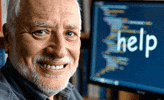
The Template That Built a $18,700/Month Business (Complete Breakdown)
One template. Deployed 43 times. Generated $247,000 in revenue. THE ORIGINAL PROBLEM Local accounting firm, 2018: "We're drowning in client invoices. 4 hours daily data entry." Built simple workflow: - Email monitoring - PDF extraction - QuickBooks integration - Error notifications Charged $800 setup + $400/month. Took 6 hours to build. THE TEMPLATE EVOLUTION Version 1 (2018): Basic invoice processing - 6 n8n nodes Version 2 (2019): Added vendor learning - 8 nodes Version 3 (2020): Multi-format support - 11 nodes Version 4 (2021): AI validation - 13 nodes Version 5 (2022): International currencies - 15 nodes Version 6 (2023): Advanced reporting - 18 nodes Each version tested with paying clients. Each improvement funded by revenue. THE DEPLOYMENT EXPLOSION Year 1 (2018): 3 deployments Year 2 (2019): 7 deployments Year 3 (2020): 12 deployments Year 4 (2021): 8 deployments Year 5 (2022): 13 deployments Total: 43 deployments of same core template REVENUE BY CUSTOMER SEGMENT Small accounting firms (15 clients): - Average fee: $600/month - Total: $9,000/month Mid-size businesses (18 clients): - Average fee: $400/month - Total: $7,200/month Large enterprises (10 clients): - Average fee: $250/month - Total: $2,500/month Monthly recurring revenue: $18,700 THE ADAPTATION STRATEGY Same core template, different positioning: Accounting firms: "Invoice automation for client services" - Multi-client processing - Detailed reporting per client - Integration with practice management Small businesses: "Eliminate invoice data entry" - Single company processing - QuickBooks/Xero integration - Simple setup and maintenance Enterprises: "Accounts payable efficiency" - High-volume processing - ERP system integration - Advanced analytics and reporting TEMPLATE ECONOMICS Original development: 40 hours Total deployments: 43 Revenue generated: $247,000 Average deployment time: 45 minutes Total deployment effort: 32 hours Revenue per development hour: $6,175
How to show a “free demo” for clients?
Hey everyone! I’m building an AI voice receptionist for business owners. And I want to offer a “free demo” to attract new clients I’m not sure what’s the best way to show it though. - Should I customize the demo for each potential client (like using their business name and sample questions)? - Or is it better to create one general demo that shows what the agent can do? - Would it make sense to record a private YouTube video showing a sample call and just share the link instead of running a live call demo? - How do you guys usually present free demos for voice agents — do you let people call a demo number or just show a recording? Any advice or examples would be super helpful 🙏
1-30 of 7,653

skool.com/ai-automation-society
A community for mastering AI-driven automation and AI agents. Learn, collaborate, and optimize your workflows!
Powered by








