Activity
Mon
Wed
Fri
Sun
Jan
Feb
Mar
Apr
May
Jun
Jul
Aug
Sep
Oct
Nov
Dec
What is this?
Less
More
Memberships
Business Builders Club
524 members • Free
10 contributions to AI for LinkedIn - evyAI.com
Let’s Show Joe & Tami Some Love! 💜✨
Hi evyAI Family! 💜✨ I wanted to share something very special with all of you. I just posted a message of deep gratitude on LinkedIn for Joe and Tami, the two leaders who have shaped not only my journey at evyAI but also the lives of so many people in our community. Thanking them for the recommendations they left for me on LinkedIn. Here is the link to my post: https://www.linkedin.com/posts/dianacarolinamedinasiria_evyai-leadership-mentorship-ugcPost-7394673020788768768-eaKT I would love for our evyAI community to engage with it — like it, comment, share your experiences, or add your own words of appreciation for Joe and Tami. They pour so much into this community every single day, and I don't think they hear it enough while running evyAI. And if you want to learn how to write recommendations like this — or if you want to understand the true power that meaningful recommendations can have on your brand, your relationships, and your credibility — just let us know. We’re here to help you grow your voice and your presence. Thank you all for being part of this powerful community, for growing together, and for showing up for one another. Let’s make this post a beautiful reflection of how Joe and Tami have impacted our lives with not just evyAI, but Evyrgreen and Ajax Union! With so much gratitude, Diana 💜✨

How can we get everyone here more engaged?
I would love to know what type of value we need to add in the community to get more of the 1000 people here engaged. My vision is to have 1000 people who engage on LinkedIn together each day. I know we have many people here but not everyone is fully engaged. People are in different stages of their business and are here for different reasons. Tell me what you would personally need to see or experience for you to be more commited to engaging here in the community, ever for 5 mintues a day. BTW I know that many of you, do not even know how to use this community platform well. Maybe we need some training sessions for that. Maybe people dont know how valuable it is to be engaged here and to network with everyone willing to support your business. What are your thoughts? PS: We are meeting at the posting party at 10am on Monday, will bring this up!
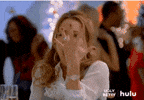
What Skill Do you Want to be ENDORSED FOR???
Please put your LinkedIn profile and the SKILL you want to be endorsed for and lets endorse each other for the skill we want an endorsement for. Keep in mind that you MUST be connected for the endorsement to work. So add your LinkedIn URL in the comment along with the skill you want an endorsement for. Ill connect with you and endorse you for the skill you mention. LETS GOOO

Hey everyone, I'm Max aka Mosheh 👋
Started doing 'AAA' work June last year (AIwithApex.com). I live in Israel; father of 5, including 2 under 2; I am still working my day job and am 45 yrs old. My professional journey spans from earning a BS in Computer Science, to founding several modest tech ventures ApexWebServices.com, Motivate-Mate.com, MusicWithMax.com, and VoiceAIBonanza.com, to serving as CTO and now Board President of RedeemTheOppressed.org. Along the way, I became an IBM certified AI developer, consultant, and coach with over two decades of experience delivering dev solutions. My background in collegiate sports/military (infantry) taught me resilience and disciplined leadership—qualities I've applied to humanitarian work, helping raise over $3.5 million to rescue persecuted minorities and integrating technology into life-saving efforts. I'm passionate about the intersection of AI and practical improvements in our lives, particularly Voice AI (I've been called an expert in Voice AI, but I consider myself a student). I believe in the power of knowledge exchange and community building. Looking forward and excited to learning from all of you and contributing whatever insights I can offer! Worth mentioning, @Joe Apfelbaum are one of those people that I really respect and look up to as an entrepreneur 💖
Deploy Crawl4AI in Hostinger Coolify VPS w/ Cloudflare (n8n users)
Unlimited free crawling! *Free because you already set up your n8n Coolify server for nearly-unlimited n8n use! (along with Flowise, nocoDB, Langfuse, Open WebUI, Pocketbase, Weaviate, Supabase, Postgres, MySQL, MongoDB, etc) 🍺 Video link: https://youtu.be/wfLQiGuXjVI?si=BA64UNZ1jqoeKT-m If you don't have Coolify set up, start here: https://youtu.be/7-lCm7utQ48?si=sJwJmcL2U0pMuAym In the video description is a link to the guide, that is something I will update over time as needed. Please download that for following the video! This puppy took me 2 full days to put together for y'all, but the value I believe to be well worth it! In can potentially save you hundreds in costs using solutions such as Apify, Serper, Tavily, Jina, Firecrawler, etc.
1-10 of 10
Active 2h ago
Joined Nov 4, 2024
Belgrave, Australia
Powered by




