
Write something
BudgetForLife Users, Start Here!
Welcome, welcome, welcome to your FREE financial community!! (And if you recently downloaded BFL, check out this video with some tips on how to get started!) My name is Jeremy Biar, cofounder of BudgetForLife alongside Ivy League Grad & Math PhD @Eric Hopper We have been developing and improving our budget software for well over a DECADE at this point, and we thought it was time to create a space where users can seamlessly interact, get questions answered, share tips & tricks, and inspire one another! So again, welcome - you're here! 😎 Let me explain how the platform works.. On the COMMUNITY tab, feel free to actively post and comment on others' posts! Our only request is that you keep it encouraging, genuine, and non-promotional :). You'll notice that Skool rewards ACTIVITY by allowing you to unlock access to more features as you comment, like, etc.. The more we engage together, the better this community will become!! On the CLASSROOM tab, you'll find a growing library of content designed to accelerate your financial freedom. Let me know - is there any content that you would LIKE to see? Or is there anything you found particularly helpful? On the CALENDAR tab, keep a look out for free events like Q&A's + budget reviews + hanging out :D (and let me know if there are any any events you would LIKE to see!) You'll also probably notice that I host a weekly financial coaching call. If you are ONLY looking for free community, please disregard these, as there is a fee associated with hiring me as a coach. But, if you think you could benefit from additional accountability, motivation, strategic insight, and specific feedback - shoot me a message and we'll get you on board! I'm honored and grateful for every one of you here and I can't wait to grow with you guys!! Much love! -Jeremy
Creating a new BFL spreadsheet
Different users have different preferences for how long to use a single BudgetForLife spreadsheet. Personally, I like to start fresh every year, but I also have seen spreadsheets with many years of data. Whatever your preference, did you know BFL has a built-in tool for easily creating a new spreadsheet? It will automatically copy all of your categories, savings goals, scheduled transactions, and other settings. The timeline will start on the month immediately following the last month on your current spreadsheet. You can access the tool by following Extensions > BudgetForLife > Update budget > Create budget for next year (see attached image). A few clicks and you'll have a clean new personalized spreadsheet with no copy/paste required!
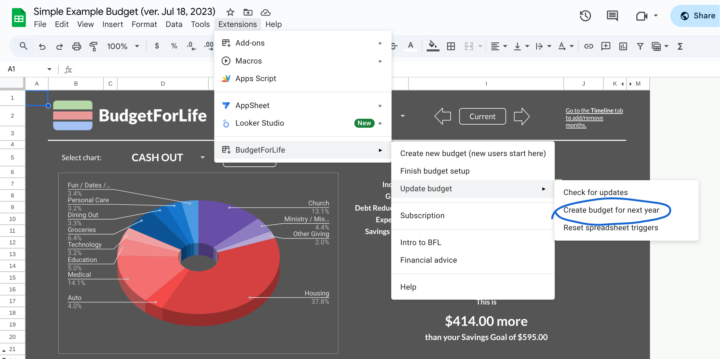
Has your spreadsheet ever looked like this?
One of the more frequent questions we receive is about budgets that appear to lose all but one of their categories. If this has happened to you, don't worry, there is a quick fix. Simply delete the text out of the cell containing the lone category name ("Auto" in the attached image), and all of the category names should reappear. To avoid this issue in the first place, whenever you want to add, delete, or rename a category, use the buttons on the middle right side of the Monthly Summary tab. Also, if you ever get a warning saying something isn't supposed to be edited, best to click "Cancel" instead of forcing it. If you have any questions about how to safely edit a certain part of the spreadsheet, post here or shoot us an email at [email protected].
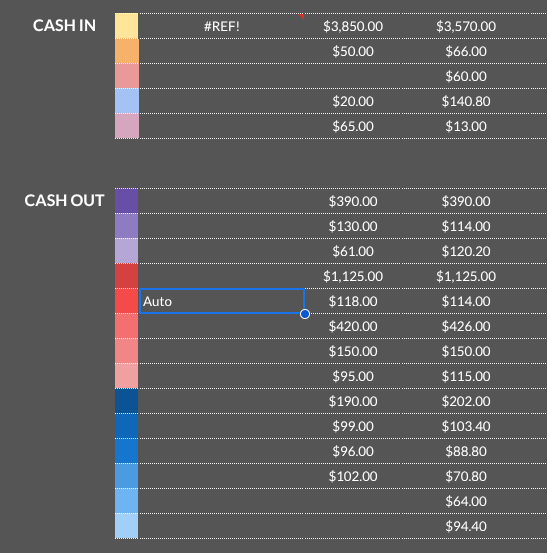
1-3 of 3
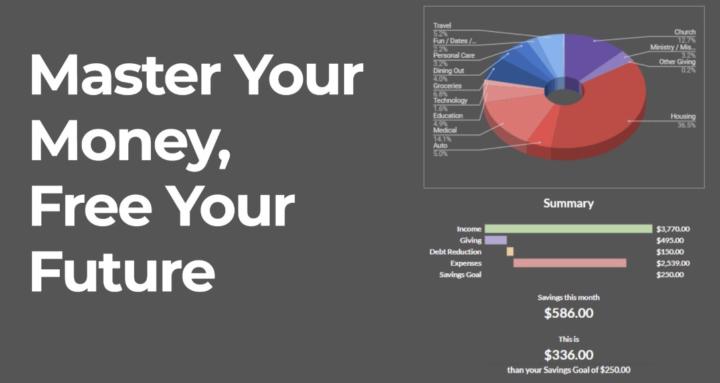
skool.com/financialcoaching
Imagine a life where every dollar has a purpose 😎
Where spending is guilt-free 😃
Where you feel confident, in control, and financially secure 😌
Powered by

