Apr 6 • BudgetForLife Tech Support 🤓
Creating a new BFL spreadsheet
Different users have different preferences for how long to use a single BudgetForLife spreadsheet. Personally, I like to start fresh every year, but I also have seen spreadsheets with many years of data.
Whatever your preference, did you know BFL has a built-in tool for easily creating a new spreadsheet? It will automatically copy all of your categories, savings goals, scheduled transactions, and other settings. The timeline will start on the month immediately following the last month on your current spreadsheet.
You can access the tool by following Extensions > BudgetForLife > Update budget > Create budget for next year (see attached image). A few clicks and you'll have a clean new personalized spreadsheet with no copy/paste required!
3
1 comment
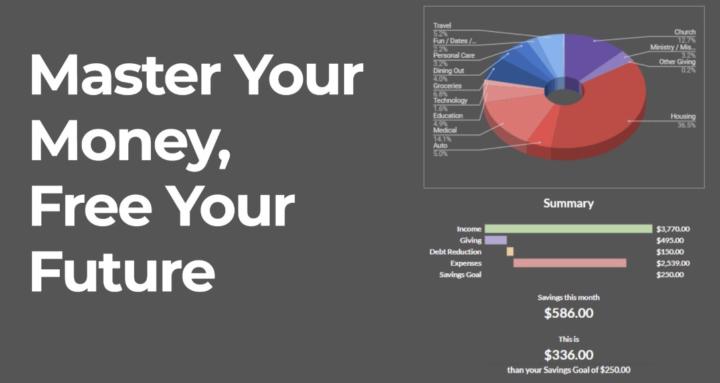
skool.com/financialcoaching
Imagine a life where every dollar has a purpose 😎
Where spending is guilt-free 😃
Where you feel confident, in control, and financially secure 😌
Powered by
