Activity
Mon
Wed
Fri
Sun
Nov
Dec
Jan
Feb
Mar
Apr
May
Jun
Jul
Aug
Sep
Oct
What is this?
Less
More
Memberships
BudgetForLife 💸
55 members • Free
2 contributions to BudgetForLife 💸
Creating a new BFL spreadsheet
Different users have different preferences for how long to use a single BudgetForLife spreadsheet. Personally, I like to start fresh every year, but I also have seen spreadsheets with many years of data. Whatever your preference, did you know BFL has a built-in tool for easily creating a new spreadsheet? It will automatically copy all of your categories, savings goals, scheduled transactions, and other settings. The timeline will start on the month immediately following the last month on your current spreadsheet. You can access the tool by following Extensions > BudgetForLife > Update budget > Create budget for next year (see attached image). A few clicks and you'll have a clean new personalized spreadsheet with no copy/paste required!
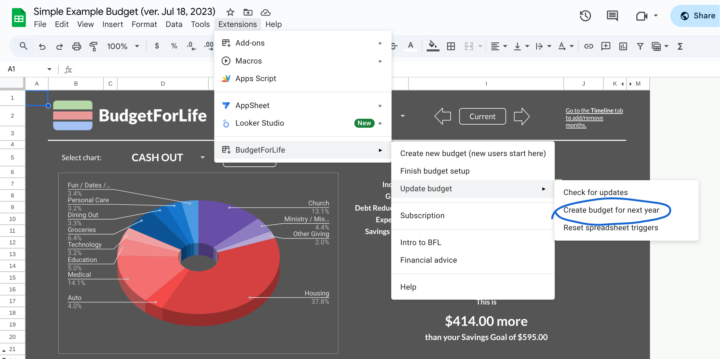
Has your spreadsheet ever looked like this?
One of the more frequent questions we receive is about budgets that appear to lose all but one of their categories. If this has happened to you, don't worry, there is a quick fix. Simply delete the text out of the cell containing the lone category name ("Auto" in the attached image), and all of the category names should reappear. To avoid this issue in the first place, whenever you want to add, delete, or rename a category, use the buttons on the middle right side of the Monthly Summary tab. Also, if you ever get a warning saying something isn't supposed to be edited, best to click "Cancel" instead of forcing it. If you have any questions about how to safely edit a certain part of the spreadsheet, post here or shoot us an email at [email protected].
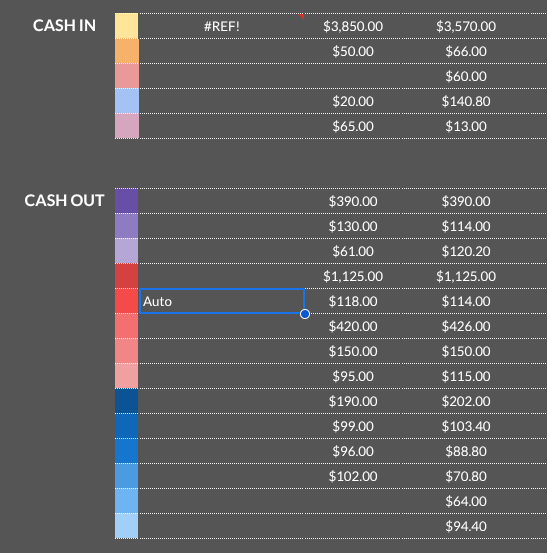
1-2 of 2
Active 151d ago
Joined Feb 12, 2025
Powered by

