Activity
Mon
Wed
Fri
Sun
Nov
Dec
Jan
Feb
Mar
Apr
May
Jun
Jul
Aug
Sep
Oct
What is this?
Less
More
Memberships
AI Automation Mastery
13k members • Free
AI Automations by Kia
19.4k members • Free
AI Automation Mastery
8.4k members • Free
Vertical AI Builders
9.6k members • Free
🎙️ Voice AI Bootcamp
6k members • Free
AI Automation Agency Ninjas
17.7k members • Free
AI Automation Society
158.5k members • Free
AI Automation Agency Hub
255.2k members • Free
8 contributions to AI Automation Society
Need help optimizing this n8n workflow
Hey folks, I built this workflow for an influencer marketing agency that gets 20–30 invoices every week via WhatsApp/Telegram in all sorts of formats — PDFs, Word docs, JPGs, PNGs. Until now, someone was manually extracting all the data into Google Sheets — a super time-consuming process. So I set up this automation: - If the invoice is a PDF, it follows 1st branch. - If it’s a .docx, follows 2nd branch, where it first gets converted, then processed. - If it’s an image (jpg/png), it’s analyzed and extracted in the 3rd branch - If it's an image as a document it goes to 4th branch - Finally, the structured data is pushed into a Google Sheet. The workflow works, but right now I’ve built separate flows for each file type, which makes it long and (probably) more complex than it needs to be. 👉 I’d love feedback from the community on how to optimize/shorten this workflow while still handling multiple file types reliably.
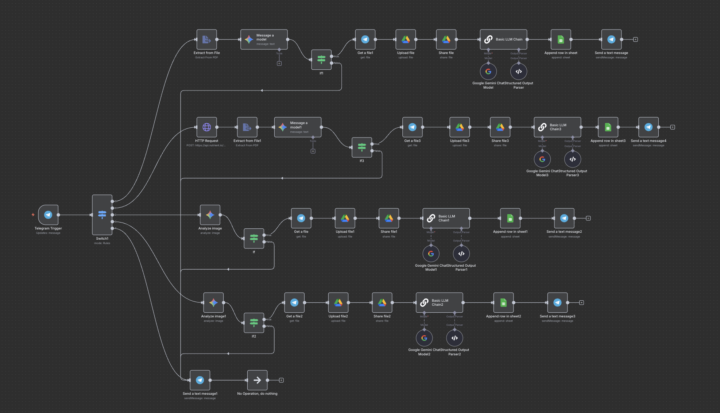
Welcome! Introduce yourself + share a career goal you have 🎉
Let's get to know each other! Comment below sharing where you are in the world, a career goal you have, and something you like to do for fun. 😊
Hormozi GPT
Hi all, I’ve been struggling with applying Alex Hormozi’s frameworks in a practical way. Every time I read $100M Offers or $100M Leads, I’d get inspired… but then forget the exact quote or framework when I needed it most. I know a lot of people here have felt the same. So last week I built something to fix that: a RAG chatbot trained on Hormozi’s books. Now I can just ask: • “Give me 3 ways to increase perceived value in my offer” • “What’s Hormozi’s take on pricing guarantees?” • “Summarize how to get attention for my business” And it answers instantly, with exact references from the books. Here’s how I set it up: 1. Scraped + cleaned the books into Markdown (so the data is structured). 2. Used a vector database (Supabase) to store the chunks. 3. Plugged it into a simple RAG flow in n8n with OpenAI for the responses. 4. Wrapped it in a lightweight chat UI built with NextJS so it feels like ChatGPT—but with Hormozi’s brain on tap. If anything is unclear, let me know. Hope this helps you if you also want an “Hormozi GPT” for when you’re working on your business.
Built an AI Avatar Workflow using n8n & HeyGen
I built this as a Free Project for a Marketing Agency use case. Here's what it does: 1. Takes your content (PDF, text or links) 2. Generates top-notch short-form script for Reels/YouTube Shorts (I tried to system prompt it really well) 3. Creates HeyGen Avatar video & Editor's Doc 4. Updates Tracker Sheet Would love to hear Feedback from the fam here. Does this make the cut? Do you see businesses, especially Marketing Agencies using something like this? If you want to try it out, I have attached the JSON as well.
How I Created a Professional Headshot Without Leaving My Bedroom
I’ve been experimenting with Google's Nano Banana to edit my photos in different situations so I don’t always have to step out just to get new shots. For this one, I wanted a specific look that tied back to a story I shared on LinkedIn about how I got into photography. That’s why I used the prompt below. This process literally saved me about an hour and I did not spend time, stressing over finding the best spot or outfits. I did this in my bedroom, and you and the good thing is so can you. If you’re looking to start creating content, this can be a powerful tool for editing or creating images, even product shots, for yourself or your business. Plus it's FREE If you’d like me to make a quick video walking you through exactly how I did it, drop a comment below. Here’s the exact prompt I used 👇 "Transform this photo into a professional-casual headshot in black and white. Maintain a creative and artistic vibe, as if the subject is a photographer. Emphasize natural lighting on the face, soft background blur, clean composition, and subtle contrast. Retain the black-and-white film aesthetic, while keeping the subject approachable, confident, and stylish."

1-8 of 8
@kruthik-s-6017
Trying to help businesses make more money with AI Agents + Workflow Automations.
Active 2h ago
Joined Sep 1, 2025
Powered by




