Activity
Mon
Wed
Fri
Sun
Feb
Mar
Apr
May
Jun
Jul
Aug
Sep
Oct
Nov
Dec
Jan
What is this?
Less
More
Memberships
72 contributions to Agency Service Scaling Kings👑
How To Scrape Leads For Cheap
In this guide, I’m going to teach you how you can scrape leads at a stupidly low cost. Let’s begin. This guide will be broken down into 2 parts: 1. Phone numbers 2. Emails Let’s start with phone numbers Phone numbers When it comes to scraping phone numbers, one of the most common methods is using Instant Data Scraper on Google Maps. It’s free, simple, and beginner-friendly. All you have to do is: 1. Install the Instant Data Scraper Chrome extension 2. Google your niche and location (for example, ‘roofers in Miami’) 3. Head to Google Maps 4. Open Instant Data Scraper 5. Start scraping It’s a great tool, especially if you’re on a tight budget. But like anything good, it has its downsides. And Instant Data Scraper has plenty. First off, a huge number of phone numbers pulled from Google Maps are inactive. Most of the time, I’d call and go straight to voicemail. And on the rare chance someone picked up, it was usually just a gatekeeper. This was a nightmare to deal with especially when you’re cold calling. Now it begs the question: What is a tool that that is able to: 1. Scrape decision makers 2. Scrape up to date high-quality phone numbers At an affordable price? Here’s where Leadrocks come in. And before we proceed any further, I’d like to make it very clear that I am in no way affiliated with any of the tools that are in this post. I’m not sponsored or anything, so what I’m saying here is 100% my honest opinions. No biasness. Back to what I was saying. What Leadrocks does is it basically scrapes phone numbers from LinkedIn search results. Instead of scraping Google Maps for phone numbers (which are usually just office lines), you can filter LinkedIn search results and scrape direct phone numbers from business owners—or whoever you’re targeting. This is a huge time-saver, as now instead of speaking to a bunch of gatekeepers and miss calls—you speak directly to your ICP. Now, if you go on over to Leadrocks you may find that the starting price is $29 per month for 1,000 monthly credits.
3
0

Best Platform to Reach Your Niche (FULL GUIDE)
This guide took me a total of 5 days to draft and finalize. And after 2.3k words later, it’s ready. Post is too long for Skool so it's in a Google Docs. https://docs.google.com/document/d/1L0vHMqGiLj4drSkAGVcDJOIPe1UtLDYx9UarOLUVE6Y/edit?usp=sharing By the time you finish reading it, you will know what platforms to use in order to reach your niche effectively. Enjoy and happy outbound :)

How To Scrape Unlimited Leads
Post has too many visual examples for Skool so it's in a Google Docs. https://docs.google.com/document/d/1F9dx8PGr_pJMspYaFR71gvFNSjfN-VXTEUBLsK_dV5Q/edit?usp=sharing By the time you finish reading it, you will know how to use Instant Data Scraper to scrape unlimited leads for your SMMA. Enjoy and happy scraping :)
3
0
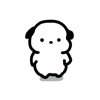
89,451 Leads For No Reason (Free)
Was making a full guide to Instagram automations (dropping soon), and found a database of leads that I believe many of y’all might find valuable. It’s followers of accounts in the online coaches, consultants and agency owners niche. Each lead contains data like: - Biographies - Category - Is verified Which you can use to filter based on keywords your ICP has. Enjoy ;) https://docs.google.com/spreadsheets/d/1tyS8tqRQJWP9Rz1RzWDUK1WDl973FvUhOtGR5VHH230/edit?usp=sharing
Why isn't anyone using this software?
What is up guys :) In this post, rather than sharing the usual “cheat code” —I want to share an alternative. Before we start, I just want to make a quick disclaimer that I’m not in any way shape or form affiliated or sponsored by the tools that I’m about to mention. I’m simply just sharing what worked for me :) Now back to the post. If you're doing outbound on LinkedIn, why aren’t you using LinkedHelper2? It’s $15 per license. That means $15 for 1 LinkedIn account to use LinkedHelper2. Outside of outbound, did you know that LinkedHelper2 is able to help you scrape leads as well? Think about it. For $15 per month, you get a tool that: - Automates various outbound strategies - Scrapes LinkedIn leads, same as any other platforms - Has a great customer support that literally reply in an instant It’s basically an all-in-one LinkedIn outbound tool that costs less than a monthly Netflix subscription. Except this one makes you money instead of draining it. Just a pro tip: Make sure the account doing the automations has a Sales Navigator license. It helps with restrictions, scraping results, and basically things that you want in order to keep you away from getting banned. Don’t worry though, you can just go to Fiverr/Upwork and find a guy that’s selling it for $5 per month instead of paying LinkedIn $100 per month :) Now, back to my point. I see far too many agency owners complaining about how difficult LinkedIn is, or how expensive it is. And I get it. With softwares like Heyreach and Expandi as the face of LinkedIn automation, it’s no wonder you find it expensive. Well, here ya go. $15 per month. Less than a Netflix subscription. I don’t even know any automation software that costs $15 a month anymore — let alone one with a built-in lead scraper. It’s literally the same as any other tools without the bells and whistles.
3
0

1-10 of 72
Active 1d ago
Joined Dec 31, 2024
Powered by

