Activity
Mon
Wed
Fri
Sun
Jan
Feb
Mar
Apr
May
Jun
Jul
Aug
Sep
Oct
Nov
Dec
What is this?
Less
More
Memberships
Job hunt + AI group
1.5k members • Free
KubeCraft (Free)
11k members • Free
AI Automation Society
207.8k members • Free
42 contributions to KubeCraft (Free)
Start Here: Introduce Yourself & Get Your First Win
Welcome to KubeCraft. The community where (aspiring) DevOps engineers become undeniable. You are not here to collect endless tutorials. You are here to get hired, build real skills, and move forward with people who want the same outcome. Inside KubeCraft, we share one mission: Become a high paid DevOps engineer while solving real world problems together trough DevOps Craftsmanship. You are no longer doing this alone. You are part of a focused group built to push your growth every step of the way. We help you to: • Build real world DevOps skills through projects, challenges, and proof of work • Land your first DevOps role or level up your current one • Stay accountable inside a community that expects action, not excuses You are in the right place if: • You want to become a DevOps or Cloud engineer and are passionate about this craft • You are willing to do the work, ask questions, and support others • You want a real DevOps environment, not another passive course platform Follow these steps: 1. Post your introduction below (and level up to level 2+ fast) 2. Like & reply to other introductions 3. Your onboarding shows how this community works and what is expected 4. You will see exactly how to create momentum fast with the Welcome to the KubeCraft, Crafter. Let’s get to work.
Poll
2479 members have voted
Which is harder — Software Development or DevOps?
Hi everyone, my name is Akash Patil. I’m a MERN Stack Developer with 2.5+ years of experience. I have a question for everyone — which do you think is harder: software development or DevOps? Or does it just vary from person to person? I’m asking because, during my 2-year web development journey, I never felt that much excitement — until I started learning Docker. I haven’t mastered it yet, but it really caught my attention. Now, I’m seriously considering transitioning into a DevOps role. I’m sure I’ll get some great insights from this amazing community.
5 likes • Nov 7
hey akash! i’m on a similar journey right now. i also started with development and only really felt excited once i got into linux, docker, and automation. i don’t think it’s about which one is harder. it depends on how your brain likes to work. if you enjoy thinking about systems, reliability, tooling, and making things run smoothly without constant manual work, devops might be a great fit. docker catching your attention is a good sign. if it clicks, keep going. devops can be incredibly fun once you start connecting the dots. good luck!
⚔️ Stay Accountable (& Win KubeQuest Rewards)
Happy Monday, Craftsmen, time to set the tone for the week. Accountability and moving forward is how we grow - together. Show up and share progress. How to join (it's simple): 1️⃣ Post your 1–3 goals for the week in the comments. 2️⃣ Update your own comment on Friday or Sunday with your progress + biggest win. 🏆 End of month, the Top 3 on the 30-Day Leaderboard win $500 / $350 / $100 prizes. Done or not, progress counts. Post your goals below, then come back at the end of the week to share proof. Let’s build momentum together! Good luck, fellow Crafters. PS: Add a GIF for your Monday mood 👇
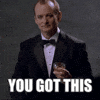
1 like • Nov 3
it’s monday!!! systems only matter when they’re in motion. week 3–7 nov goals 👇 👾 goal 1: complete modules 9–13 of AWS Cloud Practitioner Essentials and take the final assessment. the setup is done and now it’s time to close the learning loop and earn that completion badge. i’ll capture notes on services, pricing, and architecture for quick recall. 👾 goal 2: write and test one new automation script that solves a real friction point as I i’ll expand my bash experiments, maybe an automatic project backup to a dated folder or a script that checks disk space and notifies me. the goal is to create useful code that touches my workflow daily. 👾 goal 3: keep posting daily on LinkedIn and experiment with “mini-stories”each post will have a narrative spine — context → problem → solution → lesson. maybe i’ll show how my cloud or linux learning translates into practical wins. focus of the week: application > accumulation. i’ve built the foundation; now it’s about motion, feedback, and small deployments that make the system feel alive.
0 likes • Nov 7
Status update 🔥💪 week 3–7 nov recap 👇 👾 goal 1: Done. finished the AWS Cloud Practitioner Essentials course and passed the final assessment. took detailed notes on pricing models, shared responsibility, and core services—now i finally have a clear mental map of how cloud infrastructure works. 👾 goal 2: Done. wrote a new bash script that automatically backs up project folders into a dated archive and reports storage usage. it runs cleanly, logs results, and saves me from the daily “did i back this up?” doubt. 👾 goal 3: Done. posted every day on LinkedIn, experimenting with short narrative posts about linux and cloud lessons. engagement kept climbing, especially on posts that framed small wins as stories. my biggest win of the week: i closed the cloud practitioner loop and automated another piece of my workflow.
🌳 Journaling my DevOps from the terminal
hello everyone 👋 while experimenting in my homelab, I found a simple way to log progress while still in the terminal called "jrnl" it feels good for beginners like me who are getting comfortable living in the terminal as it helps you build muscle memory and keep notes at the same time. so i can do stuff like "jrnl "finally fixed my Kubernetes ingress issue 🎉" you can also encrypt your file using: jrnl --encrypt if you want to see your last 5 logs you can simply: jrnl -n 5 you can change the config file and store it in your Obsidian vault if you feel like you want to take a fast note without switching apps and then you can come back to it when you want to do more deep learning. sudo pacman -S python-pip pip install jrnl --break-system-packages yay -S jrnl (if you are using an AUR helper like yay) sudo apt install jrnl # Ubuntu/Debian brew install jrnl # macOS pip install jrnl # Python hope it helps!
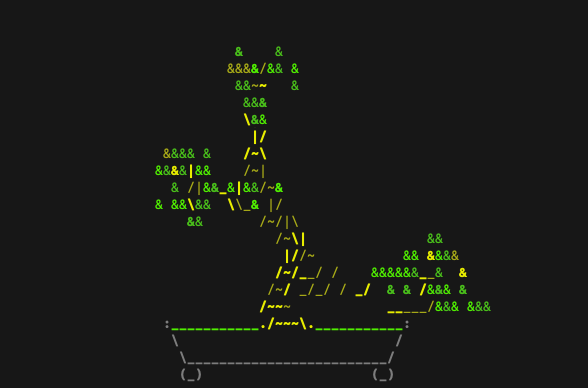
🏆 KubeQuest Champions of the Month 🏆
Every month, our community steps up to take action, learning, building, and proving their dedication to mastering the DevOps craft. This month, three members stood out with exceptional consistency, contribution, and community spirit: 🥇 @Md. Shihabuddin Sadi – $500 🥈 @John Dough – $350 🥉 @Robert-Daniel Dumitriu – $150 We'll be in touch for your rewards! Each of them showed what it means to take ownership, stay active, and push through challenges. They didn’t just collect points, they built momentum, helped others, and raised the standard for everyone in the KubeCraft community. Thank you for setting the bar high and leading by example. 🚀 You’ve earned your spot on the leaderboard, and the respect of the entire tribe. The next KubeQuests will start soon. November and December are gamechanging months for the job market, leading up to January. Your chance to climb the leaderboard and prove your consistency.
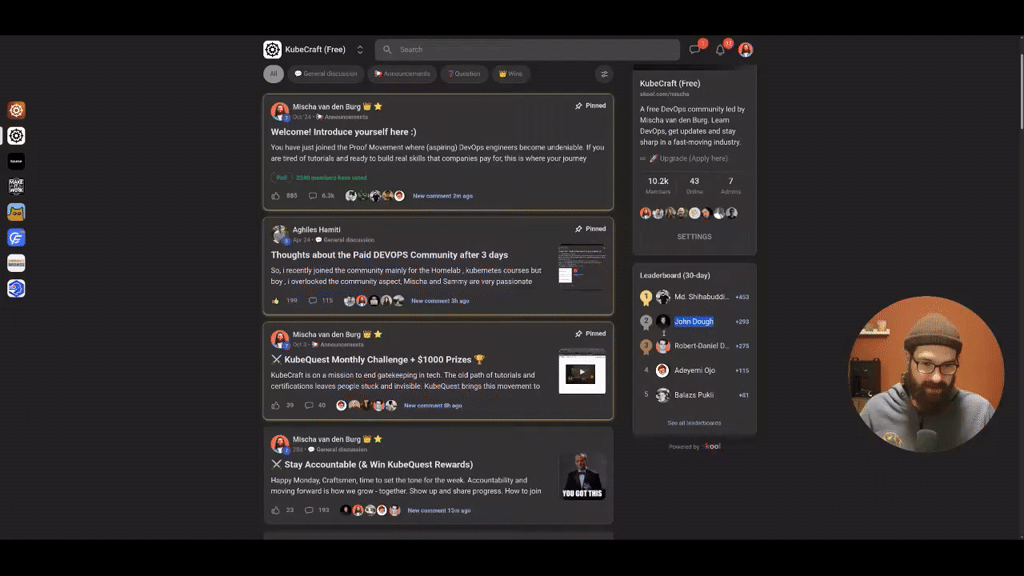
1-10 of 42
Active 11d ago
Joined Sep 9, 2025
INTJ
Powered by



