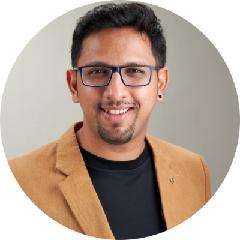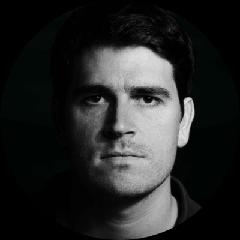Activity
Mon
Wed
Fri
Sun
Nov
Dec
Jan
Feb
Mar
Apr
May
Jun
Jul
Aug
Sep
Oct
What is this?
Less
More
Memberships
Break the Algorithm
1.3k members • Free
CloudKii U
1.6k members • $297/m
Booking Big Fish Clients
634 members • Free
Synthesizer
29.7k members • Free
Email2Inbox w/Krystin Ruschman
459 members • Free
Scale Your Coaching
19.9k members • Free
39 contributions to Booking Big Fish Clients
Video 5: Practicing the smile
This is video #5. I'm getting the hang of it now. Focusing on smiling a lot more in my videos because I tend to be pretty expressionless while I record videos. Looking back, smiling makes a huge difference to the warmth experienced by viewers and we look more approachable. Any feedback to improve is welcome! https://www.linkedin.com/posts/millennialexpertasia_wednesdaywisdom-the5gleader-asvasrasvavqauqasrauzauzasjaspasr-activity-7036508777524649984-GlxG?utm_source=share&utm_medium=member_desktop
Talking Head or Voiceover script?
Question to the group. I'm still working on my first video (no excuses). Is it better to create videos with the camera focused on me speaking or is it okay to use "voiceover" of the script's text? Just curious. I'm not camera shy. Thanks.
I AM SO PUMPED!!!
This is my third week in a row of exporting vids that I shot after taking one little course. Write the scripts, shoot them, edit them, schedule and post! And the quality just gets better the more I practice.
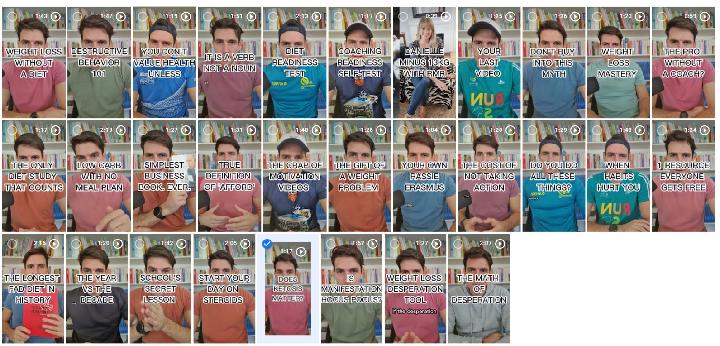
Transformative Coach
#Welcome to the Program! My name is Seth. I'm based in Philadelphia, PA. Its a great spot to be in since it's a hub for tech, pharma, and medicine. I have my own Transformative Nurse Coaching business which takes a holistic, evidence based approach to both business and personal coaching. I specialize in addressing issues around communication and burnout.
Google Maps help video
#2. Video Structure The “You Hook”: - Hi! Are you struggling to get leads for a certain service or location? I have good news for you! - There’s a simple step you can take when asking for client reviews that will help boost your visibility even more. The Intro - “Hey it’s Tamhas here from Boostable.com.au. I’m here to help your businesses get found by more new customers online. The Promise Kept - In my last video, I showed you how to find your Google review link, so you can send it to your customers and get reviews more easily. - Today, I'm going to show you how to tweak your review request messages to get even more leads for the services you provide in the area you service. - You may have noticed when you are googling for services online, you often see snippet of review text under the Google Maps search result, that mentions the service or location that you were searching for. - This shows us how reviews help Google to confirm what services you provide, and where you provide them to. - So we want to make sure that people leaving reviews for us mention what we did and where we did it. - So, just below your review link, you should say something like this: Google loves detail! Please be sure to mention the town or suburb you are in, and which of our services you used. For example: - Now the trick here is to make sure these match the business categories you have in your Google Maps listing. - So you will again go to your Google maps app. Click your icon. Click your business profiles. Choose your business and then click edit profile. Once in there you'll click “business information” and halfway down the page. Are your business categories. These are what you will add to your business request message. The “You CTA” - Did you find this helpful? Then please give it a like so others can find it too! - Do you want help getting your business found quick? Send me a message here or at Boostable.com.au. Talk soon!
1-10 of 39
@jeanne-willson-4738
Helping businesses leverage video marketing for leads w/a trained Marketing VA taking handling tasks, so business owners can focus on what they love!
Active 7d ago
Joined Jan 13, 2023
Powered by