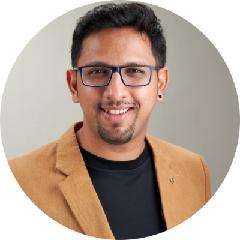Activity
Mon
Wed
Fri
Sun
Nov
Dec
Jan
Feb
Mar
Apr
May
Jun
Jul
Aug
Sep
Oct
What is this?
Less
More
Memberships
Booking Big Fish Clients
634 members • Free
AI Automation Agency Ninjas
17.6k members • Free
Rent Out Your Android (ROYA)
1.1k members • Paid
2 contributions to Booking Big Fish Clients
Google Maps help video
#2. Video Structure The “You Hook”: - Hi! Are you struggling to get leads for a certain service or location? I have good news for you! - There’s a simple step you can take when asking for client reviews that will help boost your visibility even more. The Intro - “Hey it’s Tamhas here from Boostable.com.au. I’m here to help your businesses get found by more new customers online. The Promise Kept - In my last video, I showed you how to find your Google review link, so you can send it to your customers and get reviews more easily. - Today, I'm going to show you how to tweak your review request messages to get even more leads for the services you provide in the area you service. - You may have noticed when you are googling for services online, you often see snippet of review text under the Google Maps search result, that mentions the service or location that you were searching for. - This shows us how reviews help Google to confirm what services you provide, and where you provide them to. - So we want to make sure that people leaving reviews for us mention what we did and where we did it. - So, just below your review link, you should say something like this: Google loves detail! Please be sure to mention the town or suburb you are in, and which of our services you used. For example: - Now the trick here is to make sure these match the business categories you have in your Google Maps listing. - So you will again go to your Google maps app. Click your icon. Click your business profiles. Choose your business and then click edit profile. Once in there you'll click “business information” and halfway down the page. Are your business categories. These are what you will add to your business request message. The “You CTA” - Did you find this helpful? Then please give it a like so others can find it too! - Do you want help getting your business found quick? Send me a message here or at Boostable.com.au. Talk soon!
Video 3: Finding your rhythm
So I put out my 3rd video out today - on LinkedIn - after a few attempts. As I re-watched the video, I thought to myself - "Sheesh...why does my face look void of emotion?" Is that how I look all the time, or is it the camera casting a spell on my face? It's like I used Botox or something. https://www.linkedin.com/posts/millennialexpertasia_the5gleader-asvasrasvavqauqasrauzauzasjaspasr-activity-7031425171349487617-ptlL?utm_source=share&utm_medium=member_desktop Funnily though, it's gotten some comments and engagement despite my poker face. I can speak normally to friends and family but my face freezes up in front of a camera. Finding that balance between being engaging on video and natural as a person is going to be something I need to track as I do more videos. The lesson is still the same. Do more videos and improve 1 video at a time. I've found a 1 video a week rhythm to be manageable. If I can stay consistent for 3 months with 1 video out on social media every week, I can probably looking at increasing the frequency. Right now it's impossible to manage putting out videos AND sharing them on all the platforms at a higher frequency (more than once a week)
1-2 of 2
@tamhas-buchan-3557
Helping local businesses get found online
Active 20d ago
Joined Feb 22, 2023
Powered by