Activity
Mon
Wed
Fri
Sun
Mar
Apr
May
Jun
Jul
Aug
Sep
Oct
Nov
Dec
Jan
Feb
What is this?
Less
More
Owned by Dan
Your miniature mastery starts here: sculpting, printing, painting & pro insights to elevate your skills!
Memberships
Skoolers
191.2k members • Free
21 contributions to Lion's Tower Miniature Academy
What do you all want to get from being here?
Hi all! We've had quite a few new members in lately which is great but the group activity has been really low. Lets get a bit of focus and start getting you the content that you came here for. I'd love to hear from everyone to find out what you want. Sculpting tips and tutorials, painting guides and tips? Help dialling in your 3d printer or getting perfect supports? Help and guidance for monetising your work? vote in the poll, but lets see your specific needs and wants in the comments.
Poll
5 members have voted
🎨New Year Painting Challenge🎨 plus a £10 gift voucher for participating!
🎉 Happy New Year, you wonderful paint-splattered legends 🎉 New year. Fresh brushes. That one miniature you’ve been “saving for when I’m better”… yeah, that one! Rather than vague resolutions like “I’ll paint more this year” (we all know how that goes), I want to kick off a simple, focused New Year Painting Challenge that actually levels up your skills. 🎯 THE CHALLENGE! Pick ONE core painting skill to focus on, then paint a miniature with that as your main goal. Not perfection. Not speed. Just intentional improvement. Here are a few suggestions: 🧑🎨 1. Flesh with Depth & Life No more flat, peachy humans that look like they’ve been stored in a drawer since 1997. Focus on: - Adding thin glazes of purples and reds in the shadows - Creating depth through mixing colours into your fleshtones, not just darker or lighter flesh tones - Making skin feel alive, not sun-burnt, flat or plastic Bonus points if the miniature looks like it has blood in it rather than being carved from spam (tangent - if your brain just kicked into the Monty Python Spam song, you're definitely one of my people! haha!). ⚔️ 2. Non-Metallic Metal (NMM) Love it or hate it, NMM forces you to understand light properly. There is no hiding here. I committed to NMM last year with Crystal Collapse and seriously have been regretting the choice, but I'm happy with the look of it and I feel like I've improved a lot over the year. Focus on: - Clear light placement - Strong contrast - Use of a variety of colours - Selling the illusion of metal, not just blending for the sake of it Even a single sword or shoulder pad counts. You don’t need to NMM the entire miniature and lose the will to live - trust me!! 🛡️ 3. Battle Damage & Wear This is one of the most underrated skills in miniature painting and makes any model look more believable. Focus on: - Painting non-sculpted damage (a thin dark line and then highlight the bottom edge of the line. - Scratches, scuffs, worn edges - Subtle cracks in armour, chipped paint, tired leather
3
0
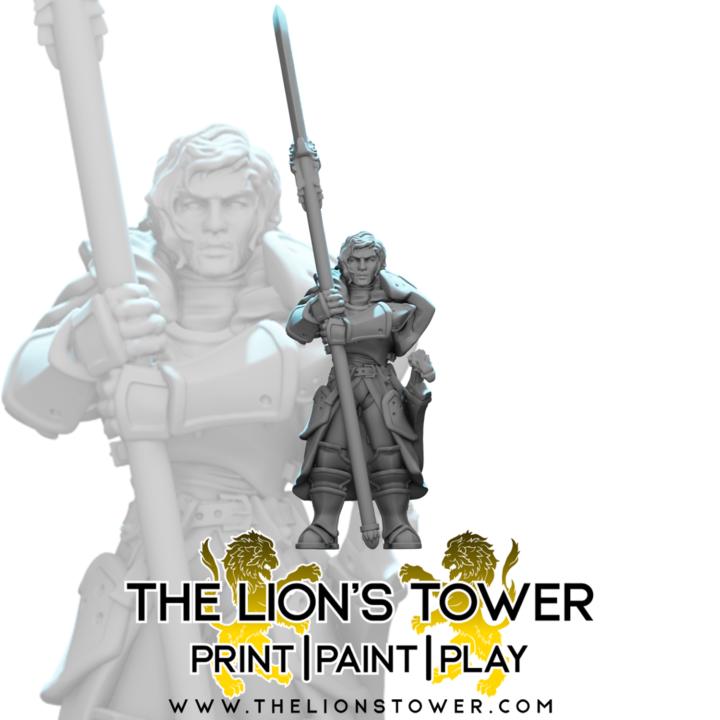
How to Market Your STL Files Online (From Free Methods to Paid Shortcuts)
How to Market Your STL Files Online (From Free Methods to Paid Shortcuts) Build visibility, getting in front of the right audience, and growing your miniature business — without burning yourself out. Marketing your miniatures is just as important as sculpting them. You can upload the best model in the world, but if nobody ever sees it, it might as well be living inside your hard drive in a little digital cave wondering why adventurers never visit. And remember my previous post – most of the time on many of these platforms you’ll need to bring your own traffic. What follows is a deep dive into the most effective marketing methods available today — starting with free but high-effort approaches, and moving gradually toward paid shortcuts that save time at the cost of money. ______________________________________________________________________________________________________ FREE / HIGH-EFFORT MARKETING METHODS These cost nothing but require consistency, patience, and a willingness to put yourself in front of an audience. ______________________________________________________________________________________________________ 1) Build a Social Media Presence (TikTok, Instagram, YouTube Shorts) This is the foundation of modern miniature marketing. What to post: - Turntables of your finished models - Quick videos of ZBrush in action - Painting progress shots - 3D printed versions of your models - Before/after comparisons (concept to sculpt or sculpt to print, or print to paintjob) - Terrain builds, print tests, failed prints (people actually love these) Why it works: These platforms love visual content and push it hard through their algorithms. Miniatures are perfect short-form content: highly visual, easy to understand, and satisfying to watch. Effort level: High. You need to post 3–5 times a week for momentum and you’ll need to be resilient because growth will be slow but long term you’ll be rewarded for consistency. Results: Slow start, but exponential growth once a few posts hit the algorithm. The traffic quality is excellent — people who follow you for miniatures are likely to buy miniatures.
If I Started Selling Miniatures Today… Here’s Exactly What I’d Do
If I were starting my miniature-selling journey today with absolutely nothing — no audience, no platform, no clue where to upload anything — this is exactly the roadmap I wish someone had handed me. A friend messaged me yesterday asking how to make money from his sculpts, and as I walked him through the whole thing, it struck me that half the miniature community is trying to solve the same puzzle in the dark. So rather than repeat the advice one DM at a time, I thought I’d turn it into something useful for everyone here. This isn’t theory, guesswork, or “I watched a YouTube video so now I’m an expert” fluff. It’s what I’ve learned from years of selling minis, working across multiple platforms, getting things wrong, correcting course, and eventually figuring out what actually moves the needle. If I were starting again, this is the exact blueprint I’d follow — the platforms I’d prioritise, the ones I’d treat with caution, and the strategies that genuinely make a difference when you’re a one-person operation trying to get your sculpts out into the world. So grab a drink, settle in, and let’s get you selling your minis in all the places that matter. ***Before we start I want to make a note about SEO (Search Engine Optimisation). Get your preferred home page established early (a landing page on your own domain or your Patreon would be the best options). Any time you create a product, make sure you put a link back to that URL on there. Back Links (links from other websites to your own) are a big factor in SEO, and you shouldn't underestimate the power that a link on every product listing on every platform could possibly be for your home page!*** TIER 1 — HIGH TRAFFIC, HIGH VISIBILITY, HIGH POTENTIAL 1) Cults3D Traffic: roughly 8–10 million visits per month Commission: around 25% Why It’s Good: best traffic-to-sales ratio for miniatures and no monthly store fees My take:Cults is slightly chaotic behind the scenes, but it genuinely gets results. If you're going to sell STLs anywhere, this is the platform where most creators see their first real traction. Not the cheapest commission, but the visibility makes up for it. Bonus: it can import your models directly from Thingiverse, which saves a huge amount of time.
The Sculptor’s Guide to SEO Product Descriptions - How to write listings that humans enjoy and Google can actually understand.
Following on from yesterdays post about where to sell your STL files, I wanted to do a bit of a deeper dive into SEO for miniature listings – getting your products discoverable by search engines and found by customers! Search engines aren’t magic, and marketplaces won’t automatically put your creations in front of the right people just because you’ve uploaded something cool. If you want your miniatures to be discoverable — both on Google and within platforms like Cults, Printables and CGTrader — then SEO becomes one of the most important tools in your arsenal. Good optimisation helps your work appear in searches, reach new audiences, and generate sales without relying on the platform’s algorithm deciding to bless you that day. To show you how this works in practice, here’s an example product listing built with SEO in mind, and afterwards I’ll break down exactly what’s happening and why it matters. ______________________________________________________________________________________________________ **SEO-Optimised Example Product Listing** Human Female Wizard – 32mm Scale STL | Pre-Supported | Painter-Friendly Fantasy Miniature If you’re looking for a character who brings a bit of arcane menace to the tabletop, this Human Female Mage ticks all the boxes. She’s sculpted specifically for 32mm scale gaming, with exaggerated, painter-friendly detail that reads beautifully at arm’s length and prints cleanly even on modest resin printers. I’ve gone for a poised, mid-spellcasting stance — one hand crackling with magical energy while the other braces an ornate staff crowned with a runic crystal. The robes have layered fabric, deep cuts, and a clean silhouette that makes shading and highlighting an absolute breeze. Painters will get plenty of joy out of the crisp folds, subtle jewellery, and texture shifts from cloth to leather to metal. Everything has been sculpted with the usual care for printability: no unnecessary micro-detail, no nightmare thin bits, and nothing that will collapse into a sad puddle on the build plate of your 3D printer!
3
0
1-10 of 21
@dan-kelly-4221
A business owner and professional sculptor and artist. I also have background in facilities management and HSE management.
Active 1d ago
Joined Aug 26, 2025
Solihull, UK

