Mar 28 • Announcements 🔔
Why Your Meta & Google Ads Conversions Don’t Match (And How to Fix It)
Ever noticed that your Google Ads and Meta Ads report different conversion numbers—even though they’re tracking the same sales?
You’re not alone. Tracking discrepancies can be frustrating, but they happen for a reason. Here are the top culprits and how to fix them:
1️⃣ Different Attribution Models
Google Ads often credits the last-click, while Meta Ads uses a data-driven or 7-day click model.
✅ Fix: Compare data across different attribution models inside Google Ads and Meta’s Attribution tool.
2️⃣ Cookie Restrictions & Data Loss
iOS updates, ad blockers, and browser privacy settings block some tracking pixels.
✅ Fix: Use server-side tracking + first-party cookies to recover lost data.
3️⃣ Time Zone & Reporting Delays
Google Ads reports conversions based on the ad click time, while Meta reports based on the purchase time.
✅ Fix: Align your reporting windows and compare trends instead of exact numbers.
4️⃣ Duplicate or Missed Conversions
If your tracking setup isn’t consistent, you might be under- or over-counting.
✅ Fix: Audit your events using GA4 DebugView and Meta Event Manager.
💡 The takeaway? No tracking system is 100% perfect, but by understanding these differences, you can make smarter ad decisions.
Have you ever struggled with tracking discrepancies? Let’s discuss in the comments!
4
3 comments

skool.com/growthub
Where AI, Community, Content, & Growth collide!
Powered by