Aug 5 • General discussion
How to Connect ChatGPT and Canva
Step 1: Open ChatGPT (Pro Users Only)
- Go to chat.openai.com
- Make sure you're subscribed to ChatGPT Plus (required to access plugins or Canva integration via
GPT-4)
Step 2: Choose GPT-4 & Enable Canva
- Click on GPT-4 at the top of your screen
- Select "Explore GPTs" or the "Canva" GPT directly
- You can also search for "Canva" in the GPT Store and click "Try" or "Use this GPT"
Step 3: Give Canva GPT a Prompt
- You can now type in prompts like:
- "Create a Facebook post graphic for a self-care coach."
- "Design a minimal pink and gold eBook cover for women in business."
Step 4: Browse & Download Designs
- Canva GPT will show you a few design options
- Click "Open in Canva" to customize the design directly in your Canva account
Step 5: Edit & Schedule in Canva
- Make your final edits in Canva
- Click "Share" > "Schedule" to post directly to your connected socials.
7
7 comments
powered by
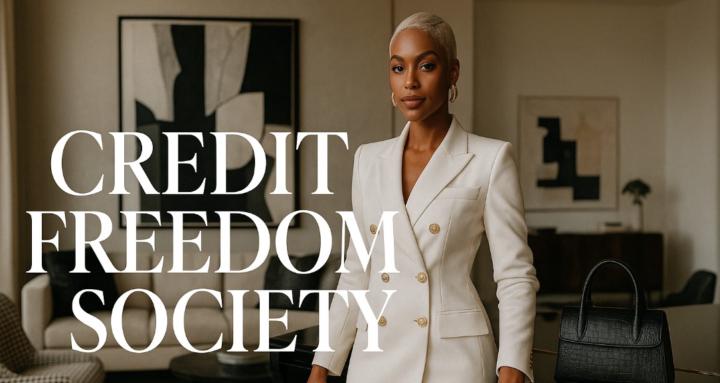
skool.com/credit-freedom-society-2939
Welcome to Credit Freedom Society™
This is your roadmap to fix, build, and master your personal credit along with building Digital Wealth
Suggested communities
Powered by
