20d • General discussion
KDP Uploading - Tears Before Bedtime 😭🤣
Does such a thing exist as a step by step with screengrabs about how to set up, say a 6x9 book front cover, full cover, and inside pages on Canva and then upload successfully to KDP?
KDP guidance is a bit hopeless if you are using Canva not their design/ word docs
I am doing a WYR series and have been going around in circles re page set up/ margins/ gutters and bleed - this is hair pulling stuff!
I am trying to log a process to remember for future such as below but think the most important thing is the set up right on Canva to start with and I feel I am in a margin muddle!
Wx 🩷
MY NOTES
Size 6" x 9" - Full Cover = 12.52 x 9.25 - BETTER TO CREATE DESIGNS ON FULL COVER VS FRONT COVER THEN UPLOAD TO FULL COVER?
Or if the latter how do we do that
Canva - File/ settings/ show margins/ show rulers and guides
To do left hand margin have to drag from right across to left
To do bottom margin have to drag from top down to bottom
Beware no images over spine or edges
MAKE SURE PAGE NUMBERS ARE INSIDE MARGIN (Automated ones appear outside - had to drag all in one by one)
Check fit by lowering KDP template over design and then reducing transparency so can see doesn’t go over any of the red/ pink lines
Download as PDF Print/ CMYK
Title and subtitle must match front cover title word for word
1
7 comments
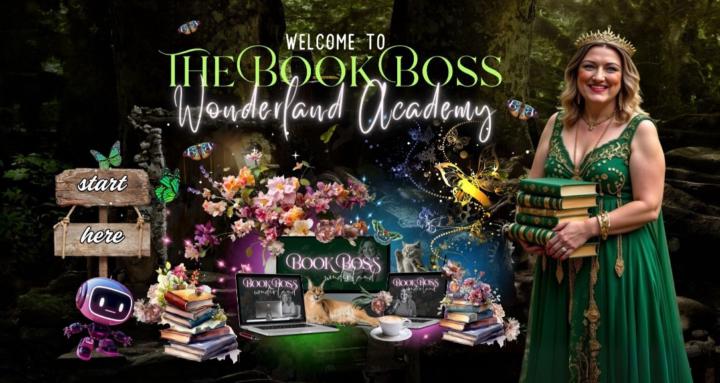
skool.com/bookboss
Learn how to Publish 1-3 New Books every single week without sacrificing quality using the Power of AI and build your brilliant BOOK EMPIRE!
Powered by





