Activity
Mon
Wed
Fri
Sun
Feb
Mar
Apr
May
Jun
Jul
Aug
Sep
Oct
Nov
Dec
Jan
What is this?
Less
More
Memberships
AI Growth Command Center
27 members • Free
Automated Marketer
3k members • Free
32 contributions to AI Growth Command Center
📬 AI Shockwave – Issue #6: The Rise of Predictive AI
What if your next favorite product shows up before you even search for it? That’s not a glitch in the matrix. It’s predictive AI at work. In this issue, we dive into how brands are using behavioral data, machine learning, and pre-intent signals to anticipate what shoppers want before they even know it themselves. It’s not just about faster recommendations. It’s about building an experience so intuitive, it feels like magic. Inside this issue: 🧠 What “pre-intent” marketing really means 🛍️ How AI predicts needs using weather, habits, and even your calendar 📲 Seamless, cross-platform nudges that drive conversions 📉 The hidden cost of repetitive content and what to do about it 🚀 Tools to help you work smarter and stay ahead of the trend 🔗 Preview - how predictive AI is Anticipating what shoppers want b4 they do How do you feel about tech that anticipates your next move? Let's talk. 💌 Want AI Shockwave sent straight to your inbox? Subscribe here: https://api.leadconnectorhq.com/widget/form/QATrN3Xt1FTRL8lUKhYX
📈 Tactical Thursday: Viral Content Hack Using AI
🔥 Want your posts to go viral and reach a wider audience? AI can be your secret weapon to spot emerging trends before they explode, giving you a powerful edge in content creation. Step-by-step guide: 1. Scan Trends with Precision Use AI tools to analyze trending topics and conversations within your niche for the current week. Ask AI to identify patterns, keywords, and rising hashtags that have high engagement potential but are not yet saturated. 2. Generate Tailored Content Ideas Once trends are identified, prompt AI to brainstorm 3 to 5 unique post concepts. These ideas should be designed to spark curiosity, encourage interaction, and align perfectly with what your audience cares about right now. 3. Craft Compelling Posts with Magnetic Hooks Let AI help you write attention-grabbing openings—think bold questions, surprising facts, or relatable pain points. Follow this with clear, actionable advice or insights that offer real value to your followers, encouraging shares and comments. 4. Post Strategically for Maximum Impact Timing matters! Use AI insights or analytics tools to find the optimal posting times for your specific platform (Instagram, LinkedIn, Twitter, etc.). Tailor your format and captions to fit each platform’s best practices to boost visibility and engagement. Pro Tip: Always personalize AI-generated content by adding your own insights, stories, or examples. This human touch builds authenticity and trust, making your posts resonate even more deeply. 💡 Result: You’ll significantly increase your chances of creating viral posts—without the endless guesswork or manual research. Now your turn: Drop one trending content idea you plan to post this week! Let’s get those viral ideas flowing.
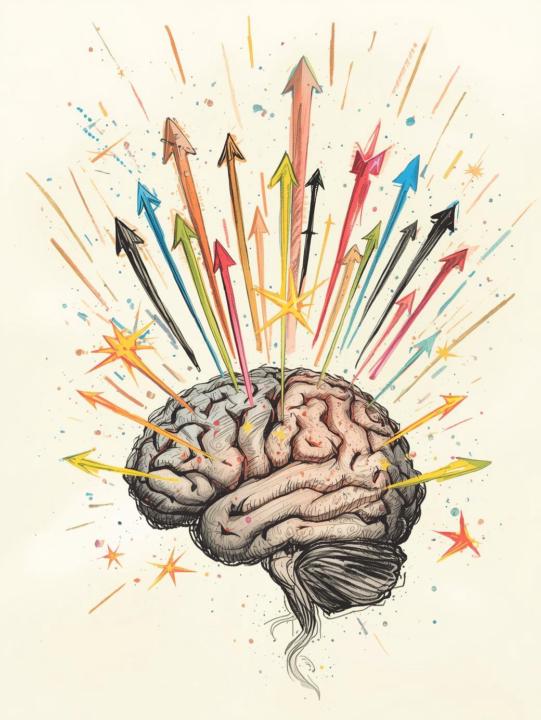
📝 Free Prompt Friday: Week 4 Has Entered the Chat
Back with your weekly dose inside the AI Growth Command Center. This time, we’re focused on building credibility, reviving cold leads, and creating systems that grow with you. Whether you're refining your pitch, mapping offers, or setting up re-engagement flows, these prompts are designed to help you work smarter and scale faster. 💡 How to Use: ✔️ Pick the prompt that matches your goal ✔️ Copy → Paste → Customize the [brackets] ✔️ Run it through ChatGPT (or your favorite AI tool) ✔️ Apply. Adjust. Repeat. Here’s what’s inside this week 👇 1. Elevator Pitch Builder: Write 30s pitch using Golden Circle (Why, How, What). 2. Loyalty Program: Design a simple loyalty program with reward tiers and referral bonus. 3. Case Study Template: Draft 1-pager case study: Intro→Challenge→Solution→Results→Testimonial. 4. Value Ladder Design: Map 4-offer ladder: freebie, core, premium, high-ticket. 5. KPI Tracker: List 10 KPIs for [industry], with tracking methods. 6. Re-Engagement Emails: Write 3 re-engagement emails with curiosity, exclusive content, incentive. 7. Testimonial Video Questions: Draft 5 natural testimonial Qs. 8. Instagram Story Ideas: Suggest 10 IG story prompts (polls, quizzes, tips, testimonials). 9. 5-Day Challenge Framework: Create 5-day challenge with daily tasks and CTA. 10. Local Partnership Ideas: Suggest 5 co-marketing partnership ideas. 💬 Which one are you trying this week? 👇 Share your results, remix the prompt, or tag a friend who needs this.

💡 Momentum Monday: Done is Better Than Perfect
Perfection feels safe, but it kills momentum. The post you never publish, the email you never send, the funnel you never launch — all because it wasn’t “perfect.” ✅ Try it today: Ship something at 80% instead of waiting for 100%. 👉 What’s one thing you’ve been holding back on because it’s not “perfect”?
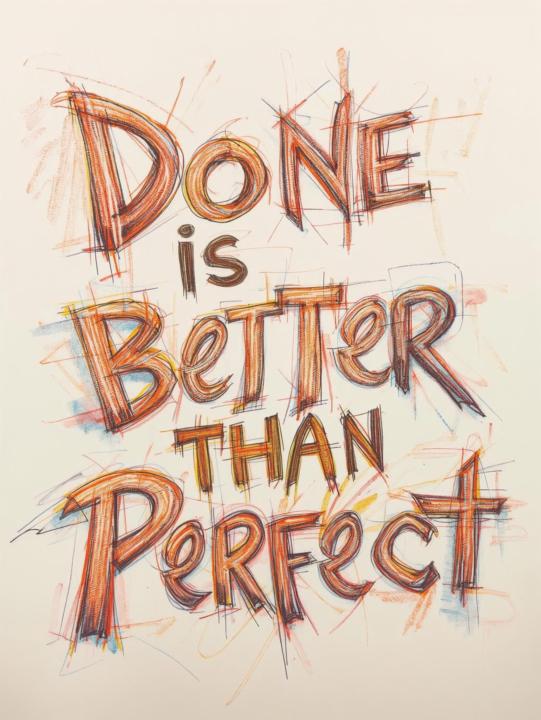
⚡ The “Find the Key Point” Trick
Reading something super long and thinking, “Ugh, what am I even supposed to get from this?” Try this: ask yourself what the main idea is, and try to explain it in a couple of sentences — like you’re telling a friend. Keeps things clear and simple. 💬 What’s something you recently had to summarize? How did it go?

1-10 of 32
@sandrina-jailani-5806
Strong, steady, and unapologetically real. I know my worth and never settle for less.
Active 56d ago
Joined Sep 1, 2025


