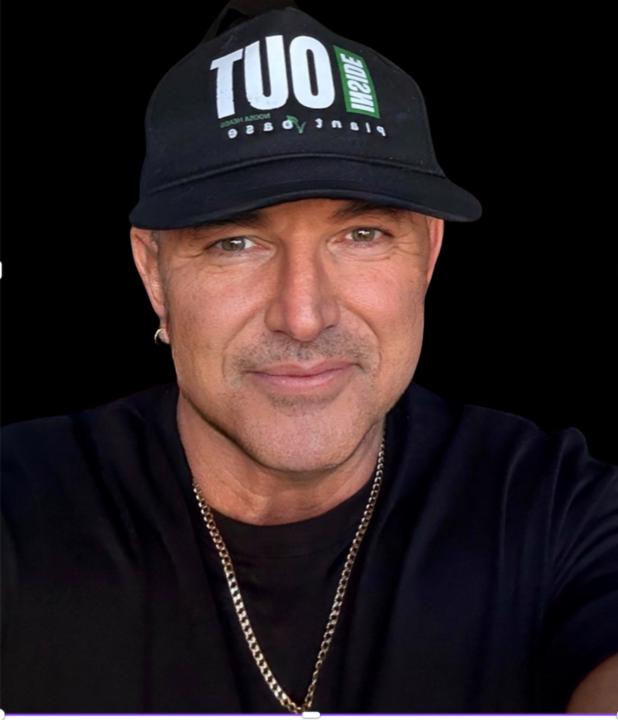Activity
Mon
Wed
Fri
Sun
Nov
Dec
Jan
Feb
Mar
Apr
May
Jun
Jul
Aug
Sep
Oct
What is this?
Less
More
Owned by Peter
Build a clean brand and launch a digital product with Canva + AI. Get step-by-step checklists, templates, and support to start fast within 7–14 days.
Memberships
AI Money Lab
29.9k members • Free
Skool Money Models
9.2k members • Free
Skoolers
175.7k members • Free
Foundations of Ascension
5.3k members • Free
Notion Wizards
4.8k members • Free
20 contributions to Creators-hub
My Logos & Branding Palette
In order to get my logo’s how I wanted them I used Pro Create on my iPad, Photoshop & Illustrator (Adobe Programs). I started developing my logo’s & branding about six months ago. My resisted business is Owtkast Limited (Main branding palette is Green). My services & products are umbrellaed under Owtkast Ltd: Owtkast Streetwear - Owtkast Events - Owtkast Live Sound & Owtkast DJing and at times I use different colour logo’s to represent These Niche’s: Eg. My Streetwear - Rasta Logos, My Events - Blue Logos ect….
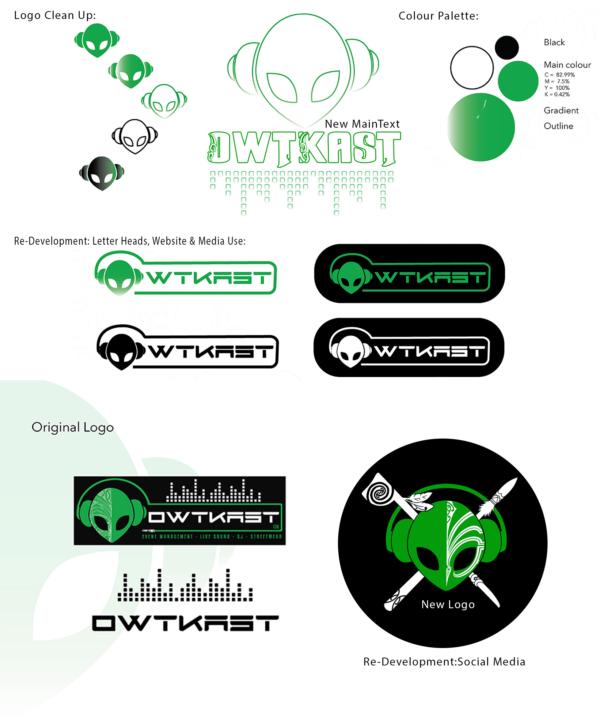
0 likes • 4h
Hey Bro 👋 That’s a great job — you’ve clearly put in the work to build a consistent identity across your brand. The clean-up and redevelopment are solid, and using the green palette as your core colour keeps everything cohesive while still giving you room to play with the niche variants. Using Procreate, Photoshop, and Illustrator together is smart — it gives you full creative control from sketch to vector polish. The overall structure feels intentional, and the new typography with the alien icon ties nicely into your “Owtkast” name and vibe. A couple of small design tips for refinement if you keep evolving it: - Legibility: Try testing your logo small (like favicon or embroidery size). If the alien or type loses detail, simplify a touch. - Balance: The head-to-text ratio looks strong, but for social media icons, consider a slightly thicker outline or shadow version to help it pop on dark backgrounds. - Brand system: You’ve nailed colour-coded sub-logos — maybe also make a monochrome version (black or white only) for universal use. Otherwise, you’re definitely on the right track — it’s distinctive, consistent, and marketable. Great job 🙌
Analytics
Well not bad, not great either now its time to spend a good day at landing pages to see what works. But happy I actually got some looks.
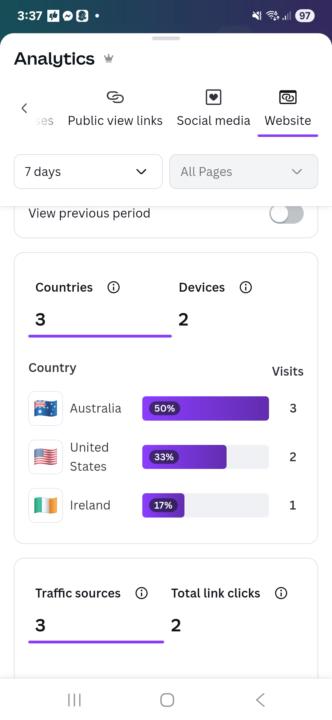
🧰 New Room: TOOLS
🧰 New Room: TOOLS Hey everyone 👋 Just added a new TOOLS room!This area’s for quick, helpful videos — little things that make life easier, from AI tools and Google Canvas to design tricks, app ideas, and other creative shortcuts. I’ve already popped up a couple to get started — including a look at Google Canvas (built a simple property maintenance app that could even turn into a sellable product 💡). More coming soon! Hope you’re all staying cool — it’s been a hot one here in Noosa ☀️🌴 #SkoolCommunity #ToolsRoom #QuickFixes #AIandDesign
⚡️ BOOST ROOM: Let’s Make Some Noise!
Alright crew 👋 this is where we show up for each other. If you’ve just dropped a new post, photo, design, or class — let us know here.🔥 Post your link or just say, “Hey team, new one up!” Then everyone jumps in to like, comment, and support.It’s simple — we boost each other, the algorithm notices, and suddenly your content starts travelling further. 🌍 💬 Leave real comments.👍 Hit that like button.🔁 Keep the momentum rolling. We rise together. The more noise we make as a group, the louder the signal gets. Let’s light up those timelines and build this community into something powerful 💪🌊 #CommunityPower #BoostCrew #CreatorsHub
LIVE ZOOM — RECAP & WHAT’S NEXT yeah no
Yep hang up ✅ Quick recap - Logos: Everyone’s on track. If you missed it, watch the replays in Videos to catch up. - Craft basics we covered: rulers, spacing, and distance between text & marks so your logo breathes and reads clean. 🎥 New videos dropping this week 1. Logo Spacing & Rulers — practical demo of margins/line-heights/lockups. 2. Pages vs Groups (or both?) — how to choose, set up, and connect your niche pages & groups. 📣 Social setup & sharing loop - Create your Page and/or Group, then add your niche groups/pages as connections. - I’m setting up a shared post thread today: drop your new posts there so we can like + comment as a squad and give the algorithm a nudge. 🔁 🧰 Landing page homework - We talked Landing Pages in Week 1. I’ll record a step-by-step of what I’m doing on mine and share the build. - Action: Post your landing page or website link in Design → “Share for Feedback” and we’ll give notes. 💡 Digital product challenge - Start thinking on a simple, real product we can ship. - Browse Etsy for ideas and patterns you can improve. - I’m testing a $25 offer as a live example and will share results + marketing steps so we can replicate. 🙋♂️ Stuck or questions? - Drop it in Design with a short note + screenshots or link. We’ll triage fast. 📅 Next live Sunday, 12 Oct 2025 @ 5:30 pm (Australia/Brisbane) on Zoom.We’ll review your logos, landing pages, and early product ideas. Bring one thing you want shipped this week. 🚀 — Thanks to everyone who joined live. If you couldn’t make it, watch the replay and post your progress so we can help. 💪🌴
3
0

1-10 of 20
@peter-trainer-3658
Professional photographer, cinema photographer, designer @petertrainerphotography Instagram
Online now
Joined Aug 24, 2025
Noosa Heads
Powered by