Activity
Mon
Wed
Fri
Sun
Feb
Mar
Apr
May
Jun
Jul
Aug
Sep
Oct
Nov
Dec
What is this?
Less
More
Memberships
Design Hub
610 members • $99/m
WeScale Accelerator
642 members • $149/month
Disrupter Academy
1.5k members • Free
The Facebook Ads Clinic
2.5k members • Free
Mystic POD
1.6k members • Free
WeScale (Free)
23.4k members • Free
4 contributions to Mystic POD
Remix Just Got a Massive Upgrade! 🤯
Hey Mysties! Our Remix tool has been completely upgraded to give you a serious creative boost. Now, you can jumpstart your designs with: ✨ AI Idea Generation – Get three instant design concepts right in the remix tool. ⚡ Auto-Filled Prompts – No more writer's block! Your prompt bar fills in with a ready-to-use idea. 🎯 Niche-Focused Results – Choose your niche, and the AI will tailor every suggestion just for you. This is a total game-changer for finding ideas and getting laser-focused designs that are perfect for your store. Go give it a try and watch your creative workflow get a serious speed boost!
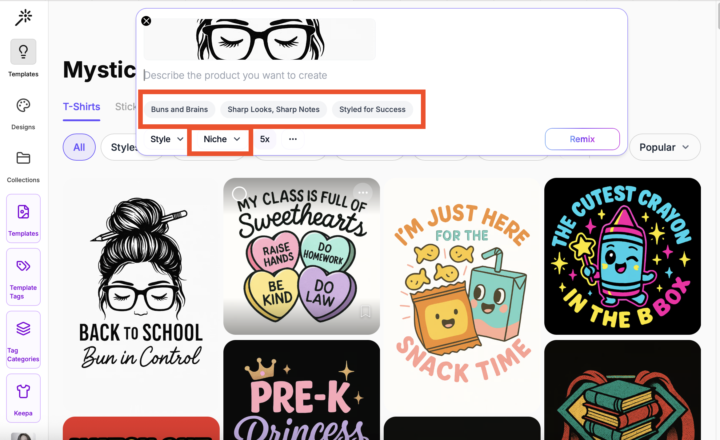
🤫 Your Secret Prompt Source? Any Picture!
Ever see an image and think "I can make my version of that" 💡, but you can't quite put it into words for a prompt? Here's a cool hack! 🪄 1. Find an image you love (e.g., from Pinterest, Etsy, Redbubble or an already existing image you generated within Mystic POD). 2. Use an AI Image Description Generator (e.g. Gemini, ChatGPT, or my personal favourite ~ Docsbot Image Description Generator) to get a detailed prompt description of that image. 3. Copy that prompt and paste it into Mystic POD! It’s an amazing way to get ideas and tweak it to your liking. Check out the step-by-step guide on how I do mine below 👇
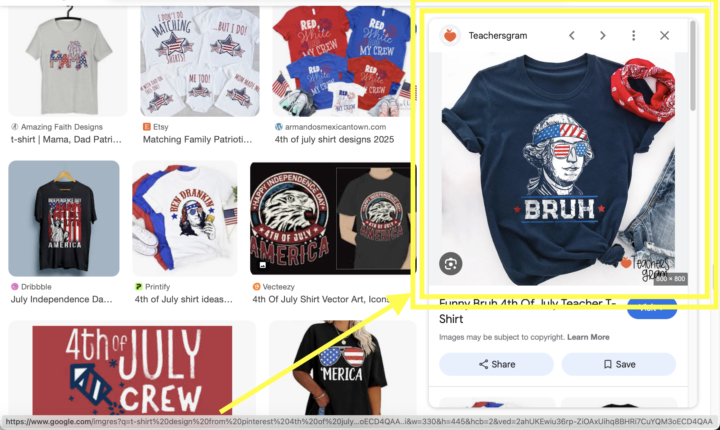
4 Features I'd like to see in Mystic POD
1. Enable arrow key navigation (left/right) to move between designs within full design view without returning to the overview 2. Add an auto duplication feature to duplicate images automatically before modification or remixing 3. Allow adding designs directly to collections from the design view to streamline organization 4. Introduce a new product type called "mock-up" (or allow static user-defined settings) that users can preset or customize, alongside existing products like t-shirts and mugs
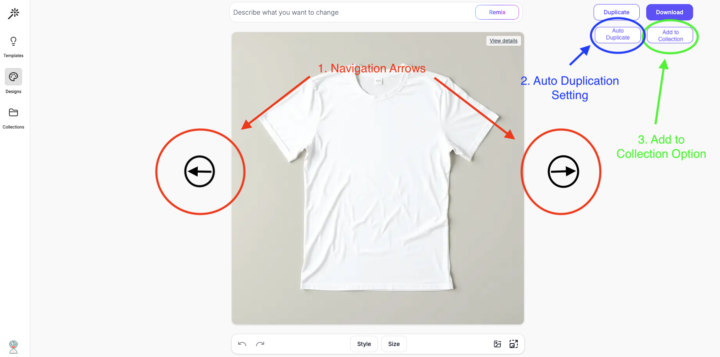
🔮 Mystic V2 (How I'm Personally Using It)
Hey everyone! 👋 I just recorded a quick demo walking through how my team and I are using some of the latest features we’ve built into Mystic. (You’ll find it attached below.) Huge thanks to all of you who’ve shared feedback on the recent updates — it means a lot to our team and plays a big role in helping us shape Mystic into the best possible tool for POD sellers. I’d love to hear from you: What features are you using most in V2? What still needs work? -Chris P.S. - We have a really exciting roadmap of new features to be released over the coming months. 100% thanks to all of your feedback. 🙏
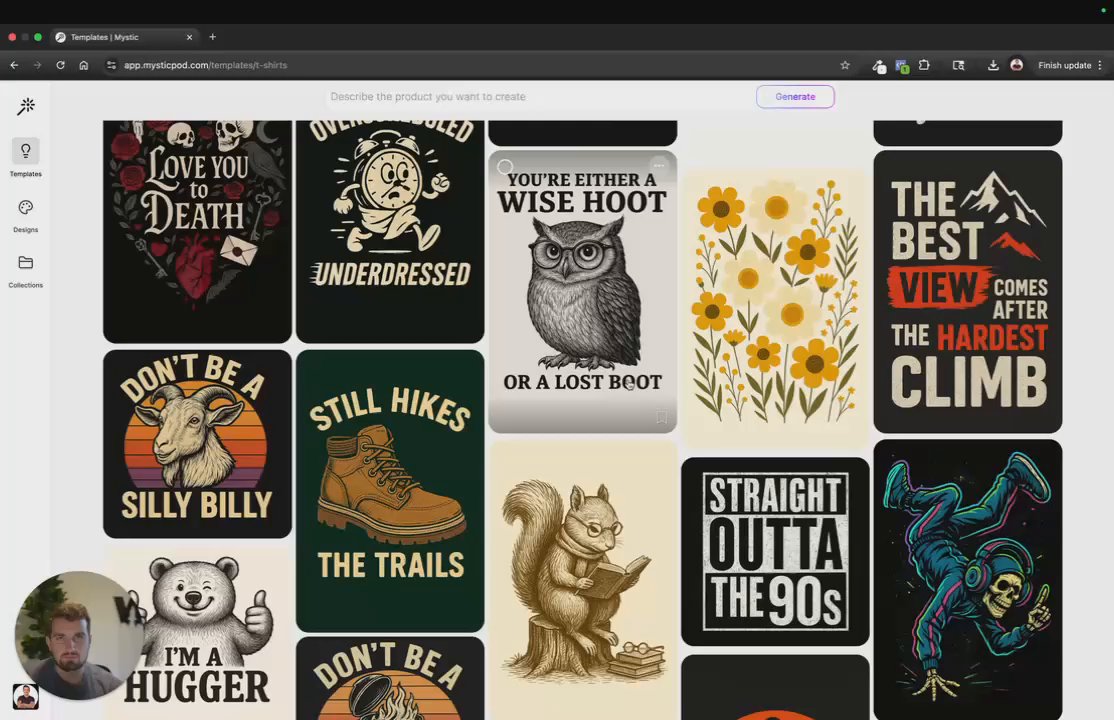
1-4 of 4
@martin-taylor-8517
Learning ECOM & POD. I’m looking to boost my income and ultimately replace it.
Active 11h ago
Joined Jul 5, 2025
Alabama
Powered by



