Activity
Mon
Wed
Fri
Sun
Nov
Dec
Jan
Feb
Mar
Apr
May
Jun
Jul
Aug
Sep
Oct
What is this?
Less
More
Owned by Dionne
Wrangle your digital chaos and have fun doing it!
Memberships
J.O.Y. Women's Wellness
15 members • Free
Monetize Your Magic
148 members • Free
Your First $5k Club w/ARLAN
2k members • $50/y
Like A CEO
18 members • $9/m
BYOB: Bring Your Own Business™
152 members • Free
How to Start a Cult 😈🤟💰
218 members • Free
Edit City
33 members • $199/m
The Lemonade Stand🍋
13 members • $1/m
Children's Book Marketing Lab
15 members • $67/y
7 contributions to Digital Roadmap AI Academy
Viewable File Formats in ChatGPT
Most people have no idea what can be displayed in ChatGPT and what can't. Since this isn't mention anywhere, I'll put it in here: -> Chat = inline message pane, Canvas = side panel: 📃Plain text & Markdown Chat: renders normally Canvas: renders normally (type: document) 🎨Images (PNG/JPG/GIF) Chat: displayed inline Canvas: inline in document or via img tag in code/html or code/react. 📐SVG (as file/image) Chat: shown as image Canvas: image or inline via in code/html or code/react. 📐Raw SVG markup Chat: shown as code only; Canvas: rendered when embedded in code/html or code/react. 📰HTML — Chat: shown as code only Canvas: rendered with live preview in code/html. 💻CSS + JavaScript Chat: not executed Canvas: executed in code/html preview. React components Chat: code only Canvas: interactive preview in code/react (default export required). Libraries (Tailwind, shadcn/ui, lucide-react, recharts, Framer Motion) Chat: n/a; Canvas: supported in code/react. 🧜Mermaid diagrams Chat: may not render Canvas: reliable via code/html or code/react by loading Mermaid. ➕Math / LaTeX — Chat basic inline math sometimes Canvas: use KaTeX/MathJax in code/html or code/react. 🎥🔉Audio/Video Chat: usually links only (Youtube LInks can also be embedded as live play, though) Canvas: HTML5 / in code/html or code/react. 🌐WebGL / Canvas 2D Chat: no interactive support Canvas: supported via code/html or code/react (e.g., three.js). 📕PDFs Chat: link only Canvas: no native viewer—link or render pages as images/HTML. 📃Long docs / code files Chat: awkward to scroll Canvas: ideal for long, printable docs and iterative code editing. Bonus tips: So, if you want to display more "complicated" or things that are normally unsupported, tell it to create html code and embed it there, etc. P.S.: If you want to export any doc easily as PDF, Markdown or DOCX, just tell ChatGPT to open a canvas and put it there. Or, alternatively, tell it to open a canvas and write "Hello" or whatever. Then you can copy the text yourself and paste there. 😀
$50M!
OpenAI is offering $50M in grants to support nonprofits. https://openai.com/index/people-first-ai-fund/
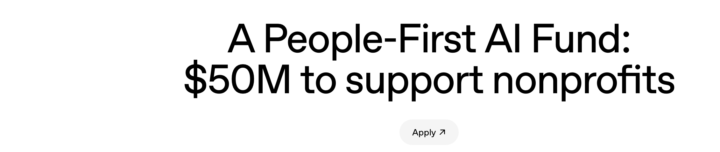
🍌Google's Nano Banana 🤯
Google released “nano-banana” right inside their Gemini app. More info HERE Im loving this free feature so much! 💯 I used it to change the color of my dress and I used it to Edit my thumbnails. It did make a few mistakes with changing the wording on my thumbnail So I asked it to remove the word then add it back. I can't seem to get it to make the word bigger but will keep trying. Here'show to access it: 1.Go to Gemini. 2.Make sure you select “2.5 Flash” (top left). 1. Then click on the “tool” icon & “Create images” OR just upload your images if you don't see create images Drop your image outputs below and let me know how you're liking this new tool👇

Let’s talk about the em dash(—)...
I use it. I like it. It makes things pop. Clean and easy to read. But I feel called out when I use it… To me it “looks and feels AI-generated.” So now I’m sitting here asking myself….do I ditch it to avoid looking robotic or intellectually incompetent…? Or do I keep using it and be secretly scrutinized…? What do I use in its place…?? These three dots…? Is the em dash dead? With AI do we take the good with the bad like the facts of life…? *sigh Drop your thoughts below or on my Substack post 👇 https://substack.com/@nicolemccainai/note/c-151849468?r=5vlrqn
This tool extracts YT Transcripts
Try out one of my favorite tools for extracting transcripts from YT videos for analysis and comparisons. Let me know what you think. 🫡 👇 https://www.skool.com/digital-income-streams-8409/classroom/8319fc48?md=c6721e98b5d8497d96967640d22ee060
1-7 of 7
@dionnenicole
Digital Chaos Fairy. Bringing calm to technology and helping you navigate it instinctually.
Online now
Joined May 23, 2025
Mississippi (CST)
Powered by



