Activity
Mon
Wed
Fri
Sun
Feb
Mar
Apr
May
Jun
Jul
Aug
Sep
Oct
Nov
Dec
What is this?
Less
More
Memberships
The AI Advantage
66.8k members • Free
The AI-Driven Business Summit
4.7k members • Free
GC
Growthworks Community
24.2k members • Free
Sell Journals & More On Amazon
2.2k members • Free
Selling Online / Prime Mover
33.8k members • Free
Kourse (Free)
114.8k members • Free
7 Figure Coaching Blueprint
56 members • Free
38 contributions to Growthworks Community
Making Progress
Feel like I’m making some progress. I have completed my campaign, my product roadmap and I have completed two of my designs for my cheat sheets. I do feel that it seems a little cramped even though I had it AI help me concise it down. What are your thoughts?

3 likes • Jan 31
Hi @Evette Wilson , Simplify. These are marketing materials and people don't like to read a lot of words. Roadmap: Edit the descriptions for each step to 3 lines so that everything lines up. It becomes visually pleasing and easy to read. Cheat sheets: What are the 3 to 4 word titles that identify each action. They are the 3 action items to walk them through the transformation from where they are now to where you are taking them in this step. Keep them short and clear. The rest goes in the course materials itself. See samples.
AI for editing?
I’m wondering if you can use AI to edit assets. Has anyone here done this? It seems like it would be a huge time saver. I’d love to know your thoughts. Thanks:)

2 likes • Jan 31
Hi @Lisa Byrd My 2 cents: Ditch AI. Tip: If the words in your assets are lame, it's because the wording in your campaign and in your roadmap are lame. It took me months to clarify and edit my campaign and roadmap so that solid, accurate and persuasive assets are generated. When all you need to do with your assets (i.e. Ninja sequence emails) is correct spelling and grammar, you will know that you campaign and roadmap are solid. Process: (I strongly recommend using the Ninja Sequence first.) 1) Create you Ninja Sequence. Read the emails. What is lame? What is confusing? What is vague? What misrepresents you? What is toooooooo looooong? 2) Go back to your campaign and roadmap and edit those words and phrases. 3) Delete the Ninja Sequence. 4) Create the Ninja Sequence again. 5) Loop back to step 1 and keep looping until your words are clear and communicate what you want to say. 6) When your message is clear, edit Ninja Sequence emails for spelling (I'm Canadian) and grammar. Now you can use them.
Groups?
Good morning :-) can anyone explain the differences in the groups, outside of the growth works generally discussion? Are they a buy in? Or levels within the growth Work community? Better yet, is there a list or resource like a visual flow chart that explains the different levels? Thanks!
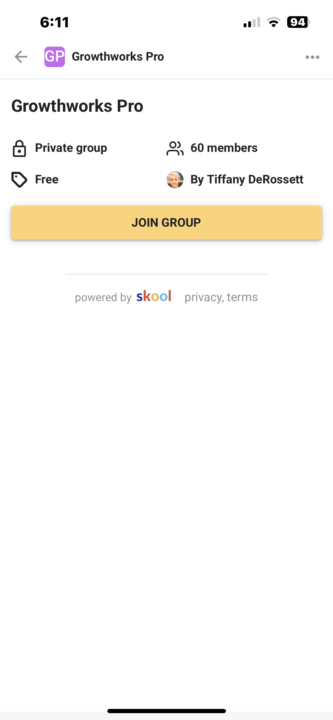
4 likes • Jan 30
@Lisa Byrd GrowthWorks Community where you are now is free. It replaces the free Facebook group. It gives you access to the first 2 introductory classes in Classroom. "GrowthWorks CORE" and "GrowthWorks PRO" are PAID GrowthWorks groups. GrowthWorks CORE is PAID and more intense. In CORE we have access to all of the Classroom courses, regular masterclasses and the members are heavy-duty into building their businesses and assets. In CORE we are all focused and work to support each other's success. If someone makes a discovery that could help others, it is shared and commented on in the group. We know who the 'experts' are and can reach out to them too. GrowthWorks PRO is the most expensive. Everything in CORE plus direct coaching and problem solving by Penny, a GrowthWorks employee. Penny runs weekly live group calls. There are other perks too. PS: I have CORE. Worth it for me.
2 likes • Jan 30
@Lisa Byrd FYI: Here is the CORE Masterclass schedule for February 2025. (Times are EST). These are live sessions with a GrowthWorks coach, usually Penny, who can also audit what you are doing and thinking. The feedback is important to help people get unstuck, back on track or receive confirmation that they are on the right track.
Question about Design Studio slides.
I'm waiting for day 2 of the 5-Day Challenge to be unlocked, but I've already attempted to create an entire course using the platform's tools. However, when I downloaded the PDF from the Design Studio UI, I noticed that there were slides with buttons designed to expand content within specific boxes. I'm concerned that my future students won't be able to click those buttons if they aren't interactive (as they aren't). Am I missing something?
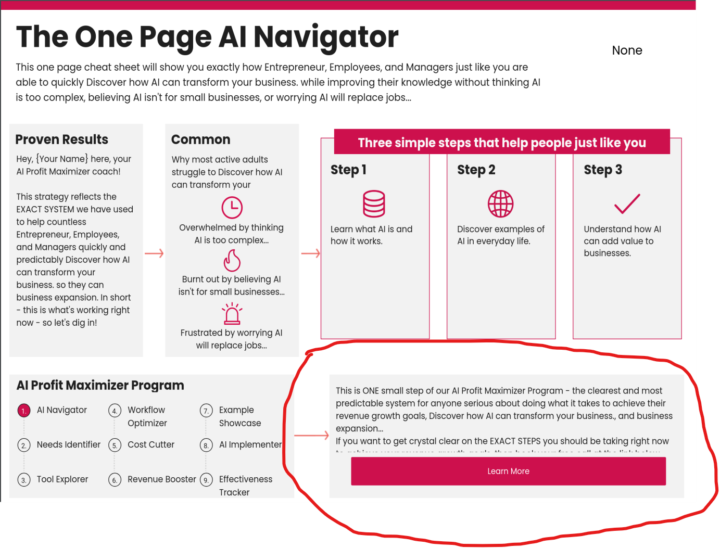
3 likes • Jan 30
There are 2 formats for download: JPG and PDF. If you download as a PDF, the buttons and the links work. If you download as a JPG, the buttons and links don't work. I download each image twice then use the format that works best in each situation. BTW, it is important to define the call-to-action link for each button on each slide in the Design Studio.
The One page Map created for my First Course
Hi, Pleased to share this as an Executive Mastery Program, the Confidence Accelerator one-pager.Wish to have feedback. Have a nice day friends.
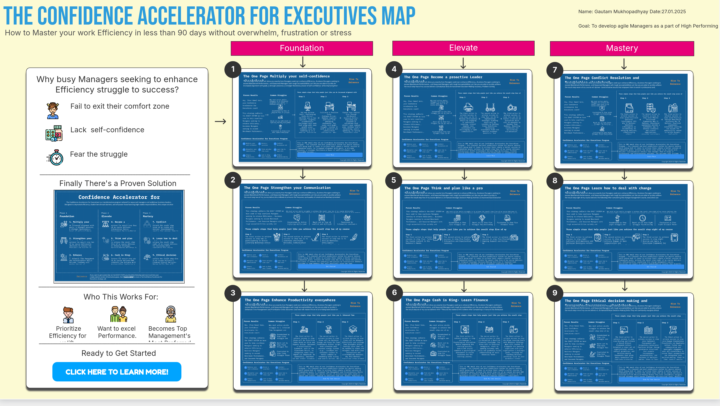
3 likes • Jan 27
@Badreldin Eldawi Hi, I can see that a lot of work went into this. Constructive Feedback: 1) Too many words. Say what is important to them to make the decision to sign up for your course. Say it with half the words. 2) Give each step a 3 or 4 word name. Give each action a 3 or 4 word name. 3) Remove "I" from all of the text. They care about them, not you. 4) The font of the title is awkward. Try the same font as the rest of the text and italicize it.
1-10 of 38
@cathy-bridges-6451
* The Type 2 Diabetes Escape Plan to explore reversing T2D naturally
* Online Business Help Desk for entrepreneurs taking passion online to thrive
Active 53d ago
Joined Mar 15, 2023
Canada
Powered by





