
Write something
Pinned
👋 Introduce Yourself Here ↓
What's up!? Welcome to Zenpost Academy. This is the #1 space for personal brands to learn how to attract more followers, leads, and business opportunities through content. We want to support you in your creative journey. So let's start with an introduction... STEP 1: Introduce yourself in THIS THREAD below (Copy/paste + fill this in ↓) 🌎 I am from: 📈 I am currently building: 😫 My biggest content bottleneck is: STEP 2: Quick start Make sure to go through the Start Here onboarding: ☑️ Watch welcome video ☑️ Discover how this community works ☑️ Get started with content automation We're excited to have you here! Let’s build together 🤜🤛 - Dave P.S. Help us improve Zenpost Academy by letting us know why you joined below 👇
Poll
6 members have voted
Notion AI just got a HUGE upgrade
Yo, Agents! Notion AI just dropped a huge upgrade. TL;DR: you can now give a single prompt multiple sources of context from around your workspace. BEFORE You’d brain-dump an idea and paste a monster prompt with all your brand details just to get a decent script. NOW Write a short, direct prompt and link/mention the extra context it should use — e.g. your Brand DNA document, offers page, case studies, past posts — right in the AI Block element. Notion AI pulls from those sources when it generates. Why it slaps - On-brand outputs without copy/paste hell - Shorter prompts, better results - Team-proof: everyone can pull from the same Brand DNA Quick start (60s): 1. Make sure your Brand DNA lives in Notion. 2. Open a post idea page → add "AI Block" element 3. Prompt = “Turn this idea into a 45–60s IG Reel script. Hook → 3 beats → CTA. 4. Using = Current Page + Brand DNA page. Boom. AI has full context on who you are, what you do, and who you help while it turns rough ideas into clean scripts. More on this soon… what do you think of the update? Anything you want me to demo next? 👇
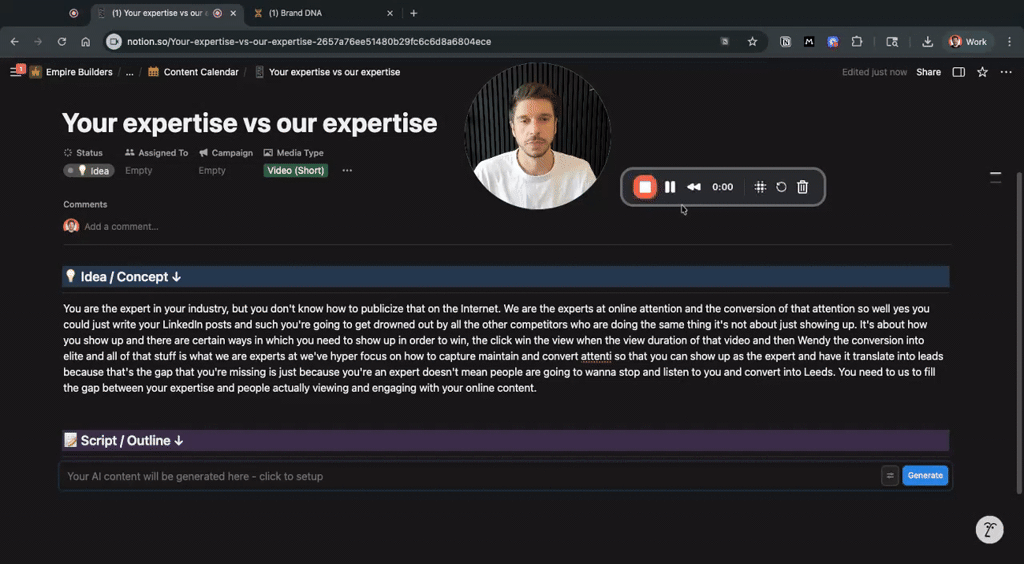
(Video Editing 101) Fix Trash Audio with AI—no re-recording needed
Yo, Agents! Here's the hard truth... bad audio kills watch time. Viewers bounce fast when it’s echoey, hissy, or thin. If you’ve ever thought “welp, gotta re-record”… I gotchu. I just added a 101 lesson that shows you how to rescue crappy audio with AI: - Option 1: Descript Studio Sound (fast + built-in) - Option 2 (my fave): Adobe Podcast Enhance for cleaner, more natural results You’ll see exactly how to export audio, enhance it, drop it back in, mute the old track, and keep everything perfectly in sync so your video sounds pro with just a few clicks. Great for improving: → Personal brand talking head videos → Remote podcast recordings → Online workshops / webinars 👉 Find it: Classroom → 101 Lessons → “Enhance Bad Audio With AI” Save your footage. Boost retention. Sound like a studio. Drop questions below and share your before/after! 👇
What's your biggest creative bottleneck?
What's up, agents? I'm planning out my next few automation builds to provide to the community so I want to get your feedback on what I should prioritize for you all. Let me know in the poll below which step in the creative workflow is causing you the most pain 👇 Or, if you don't see it in the options, comment it below. Let's build together 🤜🤛 - Dave Poly
Poll
4 members have voted
1
0
(New Content Automation) Viral Video Scraper: Find + analyze your competitors' best performing Reels
Still scrolling competitors' feeds to guess what works? Let automation do the digging so you get proven topics, hooks, and CTAs without the busywork. With this workflow, your top 10 IG Reels per creator are automatically scraped, ranked by views, transcribed, and analyzed in Notion. Here’s what this workflow does - Scrapes all Reels from our competitor's Instagram profiles - Ranks by view count and keeps the top 10 - Transcribes each Reel (Apify + OpenAI Whisper) - Enriches every clip: post URL, caption, duration, views, likes, song name + link - Sends everything to Notion (Clips DB) - Notion AI auto-analysis: Post Analysis, Topic, Hook, CTA, and Pain/Fear/Desire/Objection tags Perfect for: Creators, agencies, and marketing teams who want repeatable competitive research and a growing swipe file of viral scripts & hooks without manual scraping. Get set up fast 1. Duplicate the Notion templates (Creators + Clips) 2. Import the n8n workflow (.json) 3. Add credentials: Notion, Apify (Instagram Scraper + Reel Transcriber), and OpenAI API key (for transcription) 4. Paste the creator’s IG profile URL in Notion → click Get Viral Clips → done 👉 Grab the templates in the Content Automation Vault. 👇 Watch the tutorial to see how to set them up. Got questions or hit a snag? Drop them in the comments and we’ll troubleshoot together.
1-7 of 7

skool.com/zenpost-academy
Weekly content trainings, templates, and tools that help you attract, convince, and convert your ideal clients online (without the creative burnout).
Powered by



