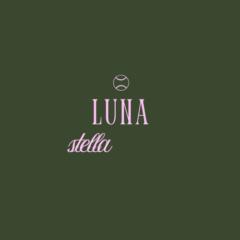3d • General discussion
Video Editing with Holy Quraan
Creating Islamic videos using verses from the Holy Qur’an is a beautiful way to spread knowledge and reminders — and it’s great that you want to do it halal and respectfully.
Let’s go step-by-step 👇
---
🕌 1. Define Your Purpose
Decide what kind of Islamic videos you want to make:
Qur’an Recitation Videos — with Arabic text, English/Urdu translation, and soothing visuals.
Daily Reminder Clips — short 30–60 sec videos with a verse and reflection.
Tafsir/Explanation Videos — combining Qur’an verses with simple explanations.
Motivational Islamic Reels — using Qur’anic wisdom or hadith for life lessons.
---
🎬 2. Tools for Editing (Halal-Friendly)
Here are clean, beginner-to-advanced tools you can use:
Type Tools
Mobile CapCut, InShot, VN Editor (all free & easy)
Desktop DaVinci Resolve (free & pro), Adobe Premiere Pro, Final Cut Pro
AI Tools Pictory, Descript, Canva Video — can automate subtitles & visuals
---
🎧 3. Audio Sources (for Qur’an)
Always use authentic, licensed, and respectful sources:
Background: Only soft nature sounds or instrumental-free nasheeds (no music).
---
🖋️ 4. Video Elements to Include
Arabic verse (clear and accurate font, e.g., “Amiri Quran” font).
Translation — in English or Urdu.
Reference — e.g., Surah Al-Baqarah, 2:286.
Visuals — calm backgrounds: nature, Kaaba, calligraphy, clouds, etc.
Voiceover — optional, can add gentle narration or reflection.
---
✨ 5. Design Tips
Keep it simple and respectful.
Use soft colors and avoid distracting transitions.
Maintain reverence: never cut or distort recitation.
Always proofread Arabic text for accuracy.
0:11
1
2 comments

skool.com/muslim-editors
This community is for Muslims that want to network with fellow editors, to gain knowledge, and new insights.
Powered by