
Write something
My Favorite AI Hack: Turning Voice Notes into Chapters”
Confession: I don’t always write my first drafts. I talk them out. Here’s the exact system I use when I’m ghostwriting for busy clients (or even drafting my own book ideas): 1️⃣ Record a 3–5 min voice note. Don’t overthink it. Just talk the way you’d explain the idea to a friend. 2️⃣ Drop it into AI. Use a transcription tool (Otter, Notta, Descript, or even your phone’s built-in). 3️⃣ Give AI this prompt: 👉🏾 “Turn this transcript into a polished book chapter draft. Use headings, storytelling flow, and tighten up the sentences—but keep it in my client’s voice.” 4️⃣ Edit lightly. The magic is in the framework. Once AI organizes the mess, you just layer in details and personal style. ⚡ Result: You go from a scattered brain dump → a structured chapter in less than an hour. Example: 🎤 Raw voice note: “Okay, I want to start my story with when I quit my 9–5. I remember being scared but also free. I want people to feel that moment.” 📝 AI Draft: “Chapter One: The Leap. The day I quit my 9–5, fear and freedom collided. I remember sitting in my car, hands shaking on the wheel, wondering if I had made the biggest mistake—or the best decision of my life.” That’s a ghostwriter’s dream. We save hours, and the client still sounds like themselves. Be honest—if you tried this hack, what would you record first?
Poll
Cast your vote
0
0
🔁 How I Use AI to Edit & Repurpose Client Content (In Half the Time)
Most beginner ghostwriters think the job is done after they write the first draft. That’s the rookie mistake. The real money is in editing and repurposing. And AI makes both 10x faster—if you know what to ask. Here’s how I use AI to take one piece of content and turn it into multiple assets for my clients—without starting from scratch every time. ✂️ Step 1: Use AI to Self-Edit Your Drafts Before I send anything to a client, I run it through a series of AI editing prompts. But I don’t just say “proofread this.” Here’s what I do instead: Prompt: “Act as a professional editor. Rewrite this text for clarity, flow, and voice. Keep the tone conversational and avoid sounding robotic.” Then I follow up with: “Highlight any weak transitions or passive voice.”“Make this more engaging without changing the message.”“Replace filler with power verbs.” The goal isn’t to let AI do the editing for you.It’s to help you see what you’re missing. 📤 Step 2: Repurpose Like a Pro (Using the Same Core Content) Let’s say you just finished a 1,000-word blog post. Don’t stop there. Here’s how I use AI to stretch one piece into 5+ deliverables: 🧵 “Turn this into a 7-tweet thread with a strong hook and CTA. ”🖼 “Break this down into a 5-slide Instagram carousel with bold headlines. ”📧 “Write a punchy email version of this post with a click-worthy subject line.” 🎙 “Draft a podcast outline based on this content with 3 talking points.” 🎥 “Give me a 60-second Reel script based on the main idea.” Your clients don’t want more content. They want their content working harder. You can charge more when you know how to repurpose right. 🧠 Pro Tip: Repurposing Makes You a Strategist, Not Just a Writer Most writers get stuck in the “deliverables” mindset. But when you use AI to: - Extract new angles - Find punchier ways to say the same thing - Reformat content for different platforms You’re not just ghostwriting.
0
0

🧠 How I Use AI to Write, Edit, and Repurpose Client Projects (Without Losing the Human Touch)
Everyone’s talking about using AI to write faster. But most of them are doing it wrong. Here’s what beginner ghostwriters miss: It’s not about asking AI to “write the content. ”It’s about building a system that helps you: 1. Understand your client’s voice 2. Draft high-quality content faster 3. Edit + repurpose for multiple platforms Here’s how I do it in every paid project — using AI like a writing assistant, not a writer. ✍🏾 STEP 1: Train the AI to Match Your Client’s Voice Don’t just tell ChatGPT what to write. Tell it who it’s writing like. 🧠 Prompt example: “Here’s a sample of my client’s writing. Study the tone, sentence structure, and emotion. What stands out about their voice?” Then… “Use that style to write a 150-word intro to a blog post on [topic].” You’re not just writing for your client. You’re ghostwriting as them. 📄 STEP 2: Build AI Templates for Faster Drafting Once you have their voice down, plug it into reusable prompts. I use AI to: - Turn interviews into blog post outlines - Turn voice notes into book chapters - Turn ideas into sales page first drafts It’s like having a rough draft generator on call 24/7. And because I already trained it to sound like the client? The content’s 80% done before I even start editing. 🔁 STEP 3: Edit + Repurpose Like a Pro This is where you really make money. One ghostwritten post → becomes: - An email - A LinkedIn carousel - A tweet thread - A book paragraph - A Reel script Prompt example: “Turn this blog post into a 5-slide Instagram carousel with a strong hook and call-to-action.” AI becomes your content repurposing engine. You become the plug behind your client’s content machine. AI doesn’t replace ghostwriters. It empowers the ones who know how to use it right. Want the exact templates, prompts, and process I use to write client projects with AI? 💬 Drop START in the comments and I’ll send you my Ghostwriter Jumpstart Kit™→ Includes my voice training system→ Plug-and-play prompts for client projects→ Editing + repurposing walkthroughs
0
0

🤖 How I Use AI Prompts to Go From Blank Page to Paid Project (Every Time)
Most people open ChatGPT and say: "Write me a book about entrepreneurship." And then get mad when it spits out fluff. 🙄 AI isn’t magic. It’s a mirror. If you feed it vague, you get vague. If you feed it strategy, you get structure. Here’s how I actually use AI prompts to ghostwrite content, books, bios, and posts for paying clients — and how you can too: 🧠 STEP 1: Give Context Before You Ask for Content Bad prompt:" Write a chapter about leadership." Better prompt: "You’re a Black woman entrepreneur who coaches high-level clients. Your goal is to teach others how faith and leadership intersect in business.Write a story-driven chapter intro that opens with a moment of failure, followed by a lesson learned." That’s what AI can run with. ✍🏾 STEP 2: Use Role Play Prompts The best ghostwriting prompts put ChatGPT in character: “Act as a best-selling ghostwriter. I’m writing a book for a coach who helps single moms start businesses. Give me a list of 10 chapter titles with emotional appeal + clear takeaways.” → This gives you a structure you can tweak in your voice. 🎤 STEP 3: Layer in Voice + Tone Your client’s voice matters. So train the AI to match it. Prompt example: “Here’s a sample of my client’s voice. Analyze the tone, sentence structure, and language. Then rewrite this outline in a similar tone.” → Upload writing samples. Feed it emails or transcripts.→ Teach it before you tell it to write. 🔁 STEP 4: Refine, Don’t Rely Your first draft from AI is a jumping off point, not a final product. You still need to: ✔️ Add storytelling ✔️ Fix transitions ✔️ Insert real client language ✔️ Inject emotion + authenticity AI saves time. You still bring the soul. Want the actual prompts I use every week in paid client projects? 💬 Drop GHOST in the comments below This is how I write faster, get paid sooner, and still sound human.
0
0
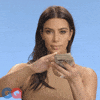
🧠 The Best Ghostwriters Aren’t Scared of AI—They Use It Smarter Than Everyone Else.
When I tell people I teach ghostwriters how to use AI, the first question is always: "Won’t AI replace us?" Wrong question. The real question is: “How do I use AI to write better, faster, and still sound like a human being?” That’s the skill. And it’s why AI won’t replace ghostwriters…But it will replace ghostwriters who don’t adapt. Here’s what I use inside client work—and how each tool fits into the workflow: ✍🏾 ChatGPT (My Daily Driver) Best for:→ Brainstorming angles→ Chapter outlines→ Drafting intros + summaries→ Rewriting clunky paragraphs Use it like a collaborator, not a crutch. It’s not supposed to “do the work for you.” It’s supposed to think with you. 🔍 Claude (The Quiet Genius) Best for:→ Analyzing long transcripts→ Breaking down interviews→ Summarizing messy Google Docs→ Giving me a “bird’s-eye view” of what a client actually said Claude is your silent strategist. It’s more thoughtful than ChatGPT—but slower. Use it when clarity > speed. 📱 Gemini (Google’s Baby) Best for:→ Research→ Trends→ Pulling real-time data→ Writing for SEO or content that needs current references It’s a decent add-on, but not my go-to. Great for marketing-style ghostwriting, though. 🛠 Other Plug-Ins & Tools → Notion AI for content organizing→ Otter.ai for transcripts→ AIPRM for prompt presets→ Grammarly AI for cleanup→ VoicePen AI for turning voice notes into blog-style content The tools don’t matter if you don’t know what to ask them.Prompts are the cheat code.Context is king. And YOU are the writer behind it all. If you’re trying to break into ghostwriting but feel overwhelmed by all the AI hype—Slow down. You don’t need to be a tech genius. You just need to learn how to ask better questions, train your tools, and stay in control of the voice. I teach you how to do all of that inside AI Ghostwriting Skool. 💬 Drop GHOST in the comments and I’ll send you my Paid Writer Starter Ebook with tools, prompts, and an AI workflow you can steal today.
0
0
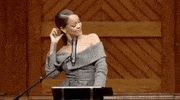
1-10 of 10
powered by

skool.com/ghostwritingwithminolta-8844
Learn to write content that sells using AI. For women ready to turn their story into $2K/month income with strategy, templates, and support.
Suggested communities
Powered by
