Aug 8 (edited) • Digital Marketing Creations
📚 Digital Product Empire Course
In this course, Credit Freedom Society members you will learn how to create, sell, and automate income with digital products — including eBooks, templates, printables, and planners — with zero inventory or shipping.
🖥️ What Is a Digital Product Business?
This is a 100% online income stream where you create and sell downloadable products like:
- eBooks & workbooks
- Canva templates
- Planners & journals
- Checklists & guides
- Digital stickers
- Notion boards, Google Sheets, spreadsheets
- Swipe files or bundles
💰 Earnings Potential:
- Low-ticket products: $7–$97 each
- Bundles or licensing: $47–$497+
- Monthly income: $500–$20,000+
- 90–100% profit margin (no cost per sale)
STEP 1: Choose Your Digital Product Niche
🎯 Pick a niche based on:
- Your story or expertise
- Problems your audience faces
- Topics that are already selling
🔥 Popular digital product niches:
- Finance (budget planners, debt trackers)
- Business (launch checklists, pitch decks)
- Self-care (wellness journals, affirmation cards)
- Productivity (Notion templates, printable planners)
- Credit repair, business funding, or side hustle tools
STEP 2: Decide What You’ll Sell First
Start simple:
✅ 1–2 entry-level digital products
✅ 1 bundle or upsell
✅ Optional: 1 PLR (resell rights) product
💡 Ideas:
- “30-Day Credit Fix Planner”
- “Side Hustle Start-Up Workbook”
- “Etsy Seller Product Listing Template”
- “Social Media Content Calendar (Canva)”
- “Business Credit Tracker (Excel)”
STEP 3: Create Your Digital Product
🎨 Use easy tools:
- Canva (planners, journals, guides, checklists)
- Google Sheets / Excel (trackers, calculators)
- Notion (workflows, dashboards, client portals)
- Word / Google Docs (ebooks or guides)
🔧 Format as PDF, PNG (for stickers), or editable templates (Canva, Notion, etc.)
STEP 4: Choose Your Sales Platform
You can sell via:
- Etsy 👉 https://www.etsy.com (best for printables)
- Payhip 👉 https://www.payhip.com (easy, free, automated)
- Gumroad 👉 https://www.gumroad.com (great for bundles)
- Stan Store 👉 https://stan.store (bio link store)
- Shopify 👉 https://www.shopify.com (for full stores)
📦 These platforms handle:
- Payments
- Product delivery
- Buyer confirmation emails
STEP 5: Price Your Product for Profit
💸 General pricing:
- 1-page checklist: $7–$17
- Workbook or multi-page PDF: $27–$97
- Editable template: $17–$77
- Bundle or license: $97–$297+
STEP 6: Upload Your Product + Automate Delivery
Your listing should include:
- Product mockups (use Canva Smartmockups)
- Description of benefits, not just features
- What’s included (file types, pages, use cases)
- Refund policy
📥 Set up:
- Instant download access
- Optional: follow-up email with tips or upsell
STEP 7: Promote Your Product
📣 Free marketing:
- TikTok/IG Reels (walkthrough, show how to use it)
- Pinterest pins (best for printables)
- Email list (use a lead magnet!)
- Facebook Groups + business forums
💰 Paid marketing (if desired):
- Etsy Ads
- Pinterest Ads
- Instagram story shoutouts
STEP 8: Scale Your Digital Empire
As you grow:
- Turn one product into a bundle
- Offer PLR (resell rights) versions
- Add affiliate or referral options
- Create a template shop on Etsy or Shopify
- Build automated funnels using ConvertKit or Stan Store
📦 Sell a “Product Creation Kit” to other creators
🧰 Tools & Resources
Tool Purpose Link Canva Design platform
💡 Pro Tips
- Start with a 1-hour product to build confidence
- Don’t chase perfection — speed is your friend in digital products
- Reuse content across different formats (planner → checklist → bundle)
- Build an audience that wants tools, not just tips
- Set a goal to create 1 new product every 7–14 days
Use this course to start your digital journey, resell as your own.
Let's Grow Together!!!
6
4 comments
powered by
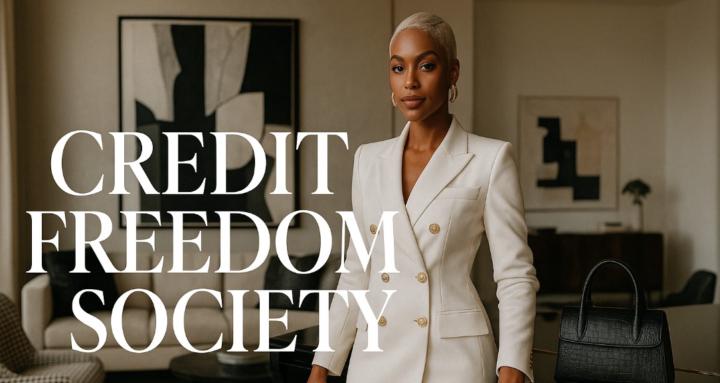
skool.com/credit-freedom-society-2939
Welcome to Credit Freedom Society™
This is your roadmap to fix, build, and master your personal credit along with building Digital Wealth
Suggested communities
Powered by
