Aug 10 (edited) • Q&A
How to change your book once live
It's no issue to change the cover or even the content of your book once it is live. Your book won't even go through a new full review process. It will be live again straight after you finish your uploading. There will be a review process in the background, but that does not impact the live status of your book.
Here are the steps to take:
1) Go to your KDP account and to Bookshelf
2) Search your book and click on the three little dots to the right, next to "order author copies"
3) Click "edit paperback (or whatever form it is) CONTENT"
4) Scroll all the way down and click the yellow button "Save and continue"
5) Scroll down to Manuscript or cover and click the relevant yellow button.
6) Upload your new version.
7) Scroll a bit down and tick the box in the field with the little yellow triangle with exclamation mark. It says "It looks like you’ve uploaded a new manuscript or book cover.
8) By clicking this, I confirm that my answers are accurate"
9) Click "Launch Reviewer", if your new version has the same margins it should not give you any failure notifications
10) Click save and continue
11) scroll all the way down (unless you also want to change the price), and hit Publish your .... book
AND THE BEST ... your book won't go into review again! It stays live without any intervention from Amazon.
I did re-upload the manuscript of one of my word search books to take screenshots. These are added to this post.
4
11 comments
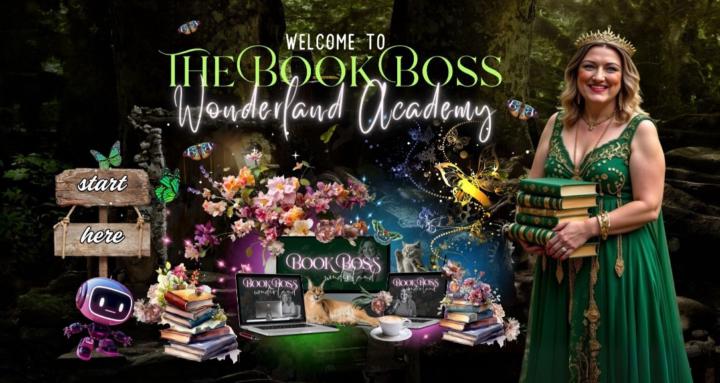
skool.com/bookboss
Learn how to Publish 1-3 New Books every single week without sacrificing quality using the Power of AI and build your brilliant BOOK EMPIRE!
Powered by





