Jul 17 • Book Reviews
Get text in photos to stop flipping backwards
Hiya fellow Book Bosses!
i've noticed that a few of our photos of us holding our books have been showing up with the text backwards.
Most of the time it doesn't really matter because it's usually like signs in the background and not the main focus of the photo so it's pretty inconsequential however, when it's about our books that we've published it's extra important that people can read the title and subtitle!
Yes, we can flip the photo but then sometimes it makes our face look weird LOL! 🤣🤣🤣
Here's an easy way to stop text from mirroring...
Here's how to disable it:
- Open Settings: Locate and open the Settings app on your iPhone.
- Go to Camera: Scroll down and tap on "Camera".
- Disable Mirror Front Camera: Under the "Composition" section, toggle off the "Mirror Front Camera" switch.
I'm sure there's a way to do this on an android phone too, so you can Google it.
Hope this helps everyone!!
6
6 comments
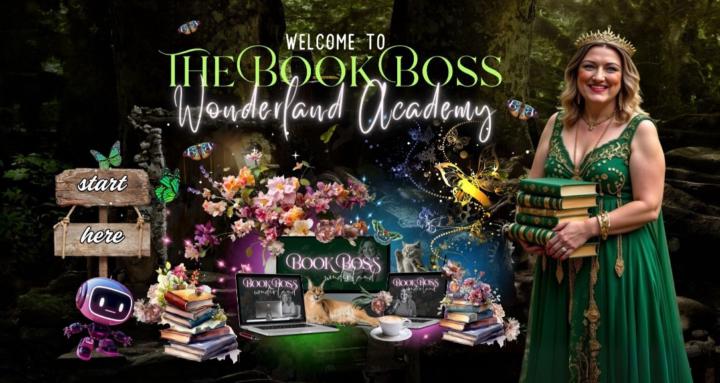
skool.com/bookboss
Learn how to Publish 1-3 New Books every single week without sacrificing quality using the Power of AI and build your brilliant BOOK EMPIRE!
Powered by





