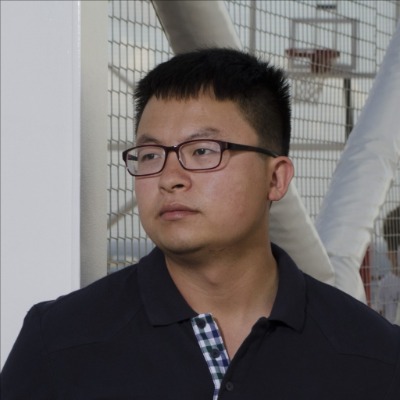Activity
Mon
Wed
Fri
Sun
Feb
Mar
Apr
May
Jun
Jul
Aug
Sep
Oct
Nov
Dec
Jan
What is this?
Less
More
Owned by Wei
A community for ComfyUI creators! Share workflows, swap ideas, and collaborate to level up your AI art game! MyAIForce+: https://myaiforce.com/pg
A community for premium members. We share great ideas and battle-tested ComfyUI workflows for AI portrait editing.
Memberships
41 contributions to MyAIForce
Qwen Image Edit 2511 Deep Dive: 2511 vs 2509, Best Model Size & Settings
YouTube: https://youtu.be/sejIPfdMNv8 Happy New Year! 🎉 In this video, we test the updated Qwen Image Edit v2511 and answer the big question: is it actually better than v2509? You’ll see side-by-side comparisons in ComfyUI (same seed, same CLIP/VAE) to evaluate consistency, identity preservation, and overall image quality. We also break down the real-world differences between model formats and sizes—including BF16, FP8, FP8 Lightning, GGUF (Q6/Q4), and Lightning LoRA—so you’ll know what matters for quality, speed, and VRAM. Finally, we explore sampler + scheduler combos (including Flow Match Euler Discrete Scheduler) to show how much they can change composition, depth, and lighting—even with the same prompt. ✅ All workflows shown are attached.
Qwen Edit 2511 Update! Relighting Without Shifting & Detail Loss
YouTube: https://youtu.be/EP8zjuxYjWE Merry Christmas! 🎄 In this video I test the brand-new Qwen Image Edit 2511 in ComfyUI and show what’s improved—especially the fact that popular LoRAs (including relighting) are now built into the base model, so you can relight images without adding a separate LoRA. That said, 2511 still has a major issue: image drifting (objects shift and details change). I’ll show you a relighting workflow workaround that locks the subject in place, supports very large inputs, and finishes with Frequency Detail Restore to bring back crisp original detail while keeping the new lighting. I've attached the basic workflow. Want the premium workflow?—Join the community to download it: https://myaiforce.com/pg Happy holidays, and enjoy the workflow!
3
0
Generate Million-Megapixel Images with Z Image Turbo!
YouTube: https://youtu.be/pYqMQwBbECk Learn how to generate massive, ultra-high-resolution images using the Z Image Turbo model in ComfyUI. In this tutorial, we break down the full workflow—from the initial text-to-image step, to intelligent tiling, SeedVR2 upscaling, and a final detail-enhancement pass with Ultimate SD Upscale. You’ll see how splitting the image into tiles prevents out-of-memory issues, how each group in the workflow contributes to the final 8832×12192 result, and how to get sharper textures using SkinDiffDetail. Join our paid group to get the workflow: https://myaiforce.com/pg
1
0
Fix Image Variation for Z Image Turbo
YouTube: https://youtu.be/zMAnWBytkZI Are you tired of Z Image Turbo generating the same faces, styles, and compositions over and over again? While the quality is great, the lack of variety is a huge downside. In this video, I explore different methods to fix this issue and share a custom workflow that finally solves the problem! We start by analyzing community solutions—including dual Ksampler setups and the SeedVarianceEnhancer node—and discuss why they often result in artifacts or unrelated elements. Then, I introduce my ultimate solution: combining the lightweight Flux Schnell model with Z Image Turbo. By using Flux Schnell for the initial generation and Z Image Turbo for an image-to-image repaint/upscale, we can achieve distinct faces, hairstyles, camera angles, and clothing while keeping high quality. I've attached the 2 workflows built by ComfyUI community members. If you want the workflow I built, please join our paid group and try it free: https://myaiforce.com/pg
Perfect Z Image Settings: Ranking 14 Samplers & 10 Schedulers
YouTube: https://youtu.be/e8aB0OIqsOc Stop getting generic outputs from the revolutionary Z Image model! Most creators are stuck with basic settings (like Euler sampler), missing out on its incredible detail and diversity. I tested 140+ combinations of samplers & schedulers across 560 high-res images to find the ultimate settings for stunning, unique results. RESOURCES: 📊 Full 560-image comparison dataset 📈 Evaluation spreadsheet Join Our Premium Community for Resources: https://myaiforce.com/pg
1-10 of 41
Active 10m ago
Joined Aug 9, 2025