Activity
Mon
Wed
Fri
Sun
Nov
Dec
Jan
Feb
Mar
Apr
May
Jun
Jul
Aug
Sep
What is this?
Less
More
Memberships
Hidden Leaf AI Academy
10 members • $49/m
The RoboNuggets Community
1.7k members • $99/m
Creator Secrets VIP
1.3k members • $47/m
AI Fusion Master Family
678 members • Free
2 contributions to AI Fusion Master Family
Start Here! 🧙♂️
Hey Fusion Creators! Welcome to the AI Fusion Master Family 🚀 The goal of this community is to help you master AI content creation and turn it into a profitable income stream on TikTok, Instagram, and YouTube—no face, no problem, just results! Start your journey by exploring our classroom resources here. But first, let’s introduce ourselves and connect: 1️⃣ Your name 2️⃣ Link to your TikTok/IG or YouTube accounts so we can all follow you 3️⃣ What kind of content you’re currently working on 4️⃣ Your ultimate goal with AI content creation Drop your answers in the comments below, and let’s support each other on the path to success! 💡

Fusion Weekly Gems #6 💎Web Midjourney!
Hey Fusion Master Family! 🧙♂️ If you’ve been creating with Midjourney for a while and navigating Discord to generate your images, you’ve probably wondered if there’s a more streamlined way to work. Well, let’s talk about the web version of Midjourney— not everyone knows just how much it simplifies the creative process. Here’s a guide on how you can make the most of the web version and why it might be a better fit for your workflow: 1️⃣ Create Images Easily - At the top of most pages on midjourney.com, you’ll find the Imagine Bar. Just type your prompt, hit enter, and let the magic begin. - All your generated images are conveniently organized under the Create Tab, so you don’t have to scroll through Discord threads to find them. 2️⃣ Make Variations & Refine Your Work - Click on any image in the Create Tab to open it in the lightbox. From there, you can make variations, upscale, or experiment with advanced tools like reframing and repainting. - The lightbox also provides an easy way to review your progress and compare variations side-by-side. 3️⃣ Customizing Settings - One of the best features of the web version is the ability to set your default parameters directly from the Imagine Bar. - Adjust your aspect ratio, stylization, and variety settings. Want to work faster or keep your creations private? You can also control your generation speed and enable stealth mode here. 4️⃣ Work with Images in Your Prompts - The web version makes it super simple to use existing images as inspiration for new creations. - Just drag and drop an image (from your archive or the Explore Page) into the Imagine Bar, and Midjourney will use it as a style reference for your next prompt. - This is perfect for maintaining a cohesive theme or incorporating your brand’s colors and styles into your designs. 5️⃣ Save, Organize, and Download - In the Archive Tab, you can filter, organize, and download your images. - Bulk downloads are available, so you can grab entire projects in one go—no more manually saving images one by one.
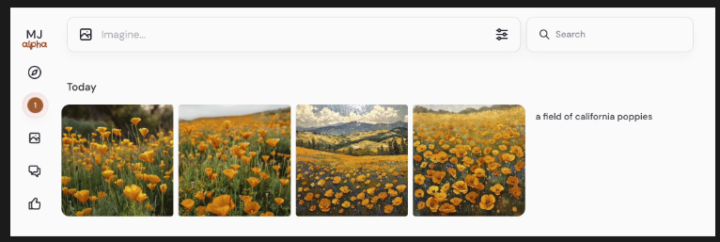
1-2 of 2
@razman-nordin-7392
I’m an EDM artist and visual effects creator passionate about blending immersive soundscapes with stunning visual experiences.
Active 1h ago
Joined Jan 29, 2025
Singapore
Powered by


