Activity
Mon
Wed
Fri
Sun
Nov
Dec
Jan
Feb
Mar
Apr
May
Jun
Jul
Aug
Sep
What is this?
Less
More
Owned by Ranleigh
Weaponizing a Short Attention Span Take a deep dive into the topics of your choice and we all will learn about Anything (except sex, ask your parents)
Memberships
Lead Generation Secrets
19.9k members • Free
IAM T&A University (Free)
220 members • Free
Web Agency Accelerator (FREE)
12.6k members • Free
Web Agency Mastery Community
3.3k members • Free
Maker School
2.7k members • $184/m
12 contributions to IAM T&A University (Free)
Speed
So, one of the things I've learned through my time on Skool is that speed is king. How quickly you respond to your clients massively increases the perceived value of your service. But, your most productive times are when you're in the groove of work. And that gets completely shattered but shifting your attention to a random email every 10 seconds. So what now? 1. You can set up email auto-responders that tell your valuable clients that you're out of office and (in their mind) won't be doing any work for them for the rest of the day/week...that sucks Or: 2. You set up an email responder that can respond with their name and take into account what you're working on for them as well. So, instead of "Hello, I'm currently out of the office right now and email access is limited. I will get back to you ASAP when I return on 9/29", you get something like: "Hey James, just got your email but I've got my hands full with another project right now. I should be wrapping up in the next few hours or so and I'll look into the status of your return. Talk soon" Which one would make you feel more valued as a client? All done with the simple scenario below. Just map the received email to the "To:" input line on the second module and then write whatever you'd like the message to be with the name of the sender mapped to the intro. Tons of things can be added to this: AI message writing, tying in your CRM, pulling email history, tons of stuff. LMK if you have questions and whether or not these kinds of posts have been helpful🙏
2
0
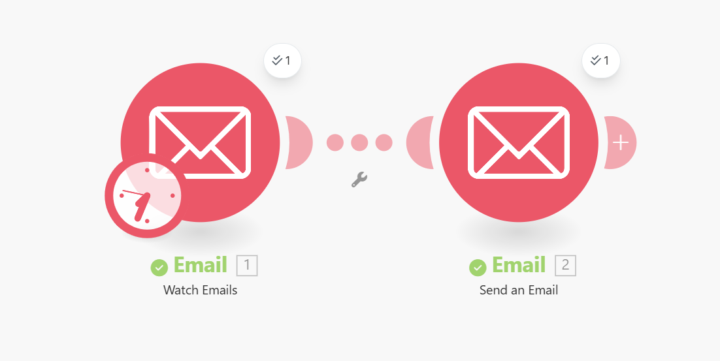
Busy Work
I just recently noticed how much of my time has been taken up with tasks that are 100% necessary to my business, but seem to take just forever and clogs up my mind. One of those that has been irking me the most recently is generating/sending invoices for clients. "But Ranleigh, that's like 1 step away from money! How could you hate that?" It's so repetitive and takes so long every time. If you're organized already, then you have to go into your CRM or spreadsheet and change something to signify that it's time to invoice, then you have to go to Stripe or something and put in the client (first time), create the invoice, look it over and send it off. Then you go back to your CRM/spreadsheet and update it again to say that the invoice has been sent so you know what your follow up schedule is (should you need it). And that's if you ARE organized lol. That's a lot of non-deliverable related work you have to do for every project for every client. Anyways, I took my inner rage (lol) and aimed it at the internet and came up with a cool solution (See below) Something simple like this can be set up so that you: Change the status of a client to "send invoice" or whatever you'd like That triggers this flow to send that clients info along with any other necessary info to Stripe Stripe then pulls an Invoice template to fill out with clients info and sends it to them Boom: click one button and the client now has an invoice! Let me know if you give this a try and how it goes! Let me know if you need more help and if I see patterns in info I left out, I'll make another post adding to this one so everybody will have the info Hope this solves a problem for you!🙏 P.S. - I didn't bother with adding the downloadable JSON this time since everybody's SOP for invoices are completely different. P.P.S.- Sorry the post is so long lol
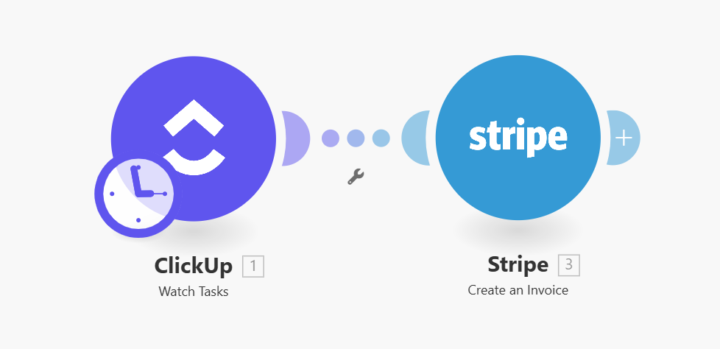
Anyone else doing cold outreach/outbound (whatever it's called) rn?
I've been messing around with it and those leads I scraped off of apollo/Apify and I found this cool way to stand out to the random people you're bothering lol Following the principle that @Ibrahim Mohammed talks about within his bonus content (in the classroom) with reaching out to people daily and trying to write DMs that convert, personalized text outreach converts better than non-personalized (duh). But, it feels like it takes forever to do the multi-platform outreach to tons of people everyday. Anyways, I found this way to hyper-personalize at scale. 1. Sign up to Make.com 2. download the JSON script I have attached here 3. Start a "New Scenario" in Make.com 4. click "Import Scenario" at the bottom in the middle-ish 5. Connect your google account (to connect to google sheets full of lead data) 6. Make sure to connect the modules to the actual spreadsheets your leads are on 7. Connect your Open AI account (Prompt for personalization will already be in the module) 8. Organize your lead data to match the columns in the picture (with column H empty for personalization and column I empty for "shortened company name" 9. Run it Boom: personalization you don't need to research and ponder over. You can stick it at the beginning of a cold DM on LinkedIn or Facebook or Instagram or cold emails or whatever. Let me know 1. if it makes sense lol 2. if/how you use it and 3. if it was successful for you. Hope this helps🙏
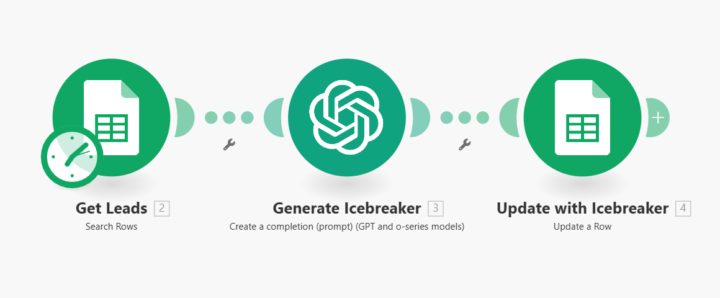
Never do this if you want to scale your bookkeeping practice beyond 5 clients…
3–5 Actionable Steps: 1. Stop chasing docs through random texts or emails — it kills your time. 2. Set up one secure intake form (Google Form, Jotform, or your portal). 3. Train every client to use that form — no exceptions. 4. Block out 1–2 hours weekly just for processing submitted docs. Simple Example/Template: 👉 “Hey [Client Name], for all future months please upload docs directly here: [Insert Link]. This keeps everything secure and ensures your books stay up to date.”
3 steps that helped me stay on top of bookkeeping even during tax season chaos...
3–5 Actionable Steps: 1. Batch your work — set 1–2 days each month just for bookkeeping. 2. Use automation — connect bank feeds to QuickBooks so transactions flow in. 3. Review reports early — don’t wait until year-end; check P&L monthly. 4. Keep receipts simple — snap/upload to a shared folder so nothing gets lost. Simple Example/Template:👉 I scheduled the 1st Friday of every month as “Bookkeeping Day.” Clients know to send docs by Thursday, and my team processes everything within 48 hours.
1 like • 28d
Love it! I've been trying to batch on a daily level by silencing my phone while I'm working on other stuff and using headphones and telling my family to leave lolol. That way I don't waste so much time switching back and forth between texts/emails and actual work. That stuff works at every level!
1-10 of 12
@ranleigh-desoto-9001
My name is Ranleigh. I'm a Christian, husband, father and trash man looking to earn a better life for my family
Active 4h ago
Joined Aug 29, 2025
Powered by


