Activity
Mon
Wed
Fri
Sun
Feb
Mar
Apr
May
Jun
Jul
Aug
Sep
Oct
Nov
Dec
What is this?
Less
More
Memberships
Dent Makers
4.6k members • $39/m
Unified Mindfulness
2k members • Free
30 contributions to Dent Makers
$2k Giveaway
Watch The Video Even if you do not want to participate. I highly recommend you do follow the quick guide I put up tomorrow. Official Rules Amazon Gift Card Giveaway Contest Rules 1. Eligibility - Open to all individuals aged 18 and above. - Must be a resident of Any Country Unless restricted. - Employees of Dent Makers and their immediate family members are not eligible to participate. 2. Contest Period - The contest starts on 11/20/23 and ends on 11/27/23. - Entries submitted after the deadline will not be considered. 3. How to Enter - Participants must be part of the 60 Days To Impact Challenge. - Submit your entry by following the instructions in the “Useful Instructions Video”. You Must then fill out the entry form. - Only one entry per person is allowed. Multiple entries from the same person will result in disqualification. 4. Selection of Winners - Winners will be chosen randomly from all eligible entries. - The draw will take place on 11/28/23. - The decision of the judges is final and binding in all respects. 5. Prizes - 20 winners will each receive a $100 Amazon Gift Card. - Prizes are non-transferable and cannot be exchanged for cash. 6. Notification of Winners - Winners will be notified via email or direct message] within 7 days of the draw. - Winners must respond within 7 days to claim their prize. 7. General Conditions - By participating, entrants agree to abide by these rules. - Dent Makers reserves the right to cancel, modify, or suspend the contest in case of any unforeseen circumstances. 8. Privacy - Personal information collected from participants will only be used for the purpose of administering the contest and awarding the prizes. 9. Liability and Release - By participating, entrants release Dent Makers from any liability arising from this contest. 10. Sponsor - The contest is sponsored by Dent Makers.
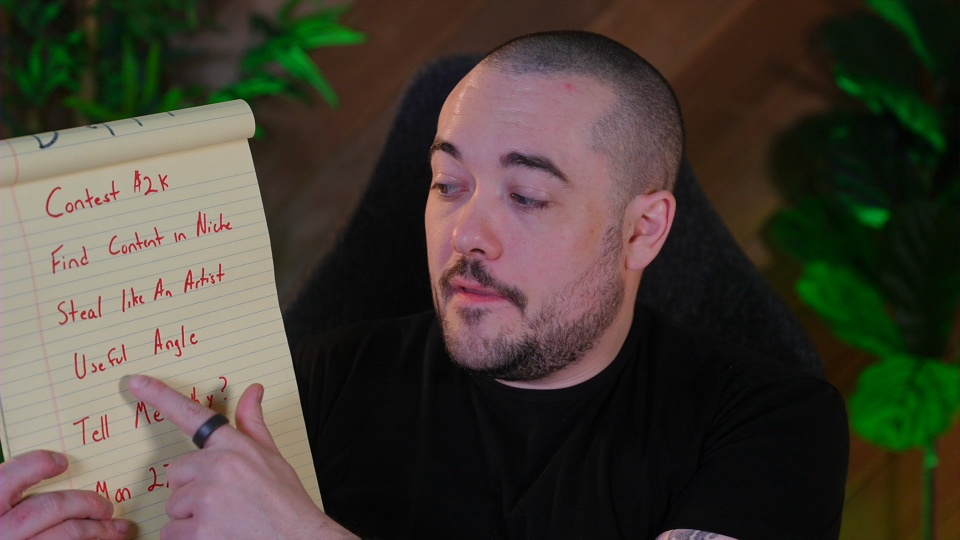
Drop your Contest Submissions Links so we can all learn together
If you’d like to share the link to your contest submission (so the class can learn from you and also support) feel free to drop the link below 👇 *note-this is not the submission form. This is just for us to learn together 😁 *this has been approved by @Chris Reck
2 likes • Nov '23
@Andreina Calderon EXCELLENT! To the point, clear and makes the viewer want to know how. Maybe I would add that phrase when the social media icons appear. Example: Maybe as an added voice over: Follow me here to find out how. Just thinking out loud. It is great just the way it is. 💜
Big wins
I know we are only 3 days in, but does anyone have any big wins they have had they would like to share? Lets get the vibes moving in the right direction and celebrate even the smallest wins.
Programs to use to get started quickly
If you’re looking for which programs you can use for setting up your cover pic or to use for editing here you go… 👉 Canva (free and pro version). I highly recommend the pro version. I think it’s $12/mo but the free version will definitely work. Use this to create shorts & reels, graphics, posts…pretty much anything for social media/youtube. It’s easy, and will allow you to get started right away. Photoshop is the best for this but it’s expensive and theee is quite a learning curve. Canva has quickly become a go-to for quick graphics. 👉CapCut (for editing shorts) it’s free and they have a ton of trending templates. It’s easy, and you can add a voiceover easily 👉Final Cut Pro is my editing software of choice but it does come with a price tag of like $300 (I believe). I used iMovie for the longest which was free on Mac, but when I went to Final Cut I never looked back. 👉Divinci Resolve is another video editing software. It’s free (I believe). I’ve never used it but I know a lot of people that do and love it. 👉 Bonus editor is DeScript. This one is great for editing. It transcribes your videos (so you can add closed captions easily) you can also edit the transcript itself, and it automatically edits that part of the video…very helpful for long form video edits. This one isn’t free, but it’s amazing and there’s a voice over feature as well. Hope this helps….
2 likes • Nov '23
@Jennifer DeFronzo We are in the getting to know every detail about each other phase. My brain exploded after watching Lisa Bardot’s video. She is a great teacher and her enthusiasm and playfulness is contagious! It will give adobe and all the other a platforms a run for the money for sure! They are going to be updating it more stuff in the next few weeks. The ability to bring in and edit music, video and photo is easy peezy! At the moment, I’m working on making background video for live performances, children’s stories and sound healing with chakras. You can also import all the brushes and palettes from Procreate. I could go on, and on, and on and on and on………..have fun with it. Enjoy. 💜🌻
Contest form
If you do not know the rules make sure to see the pinned comment at the top. Fill out the form here https://forms.gle/1KhKBCF5NK37EFsf6 ATTENTION!!!! if you do not share a link to the piece of content you created you will not be considered for the contest. Please follow the instructions in the pinned video as well.
1-10 of 30
@nyingje-a-8567
End-Of-Life Doula*Licensed Massage Therapist *Reiki Master* Educator* CEUProvider* DJ/MusicProducer*Photographer*Storyteller* Magic Maker*Tarot Reader
Active 655d ago
Joined Nov 8, 2023
Powered by



