Activity
Mon
Wed
Fri
Sun
Nov
Dec
Jan
Feb
Mar
Apr
May
Jun
Jul
Aug
Sep
Oct
What is this?
Less
More
Memberships
Content Growth Engine
466 members • Free
AI Automation Society
154.6k members • Free
Booking Big Fish Clients
633 members • Free
Community Creators Club
5.4k members • Free
Tech Renegades
43 members • Free
59 contributions to Booking Big Fish Clients
Start Here!
Hey there, welcome to Booking Big Fish Clients with iPhone Video Community. I'll keep this short and sweet. The purpose of this group is to help skilled freelancers, coaches, and consultants use short videos to start attracting high quality clients. The best way to get started is to follow the new AI-Powered 7-day Action Plan. you can find it in the classroom tab at the top or by clicking here. ALSO, you'll get a Skool DM from me... Yes it's true I have a robot that sends the initial message. But I read and personally reply to every single response and that's free 1-1 coaching with me. I've charged $1,700 per month for this kind of coaching, so TAKE ADVANTAGE! That means replying and telling me what you're working on and what you need help with... if you want. In any case, welcome to the community and I'm excited to follow your journey.
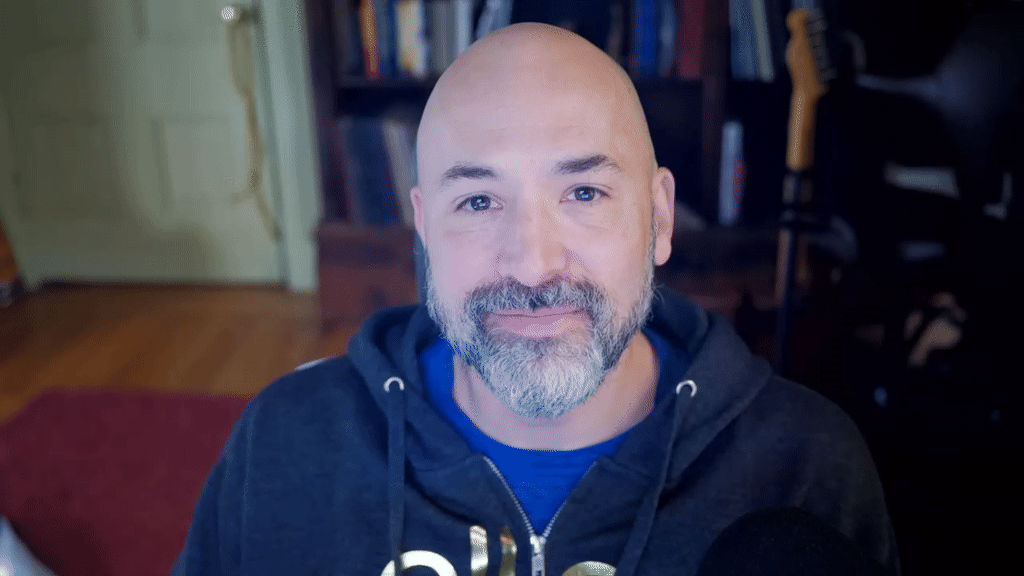
Linkedin noise
Hi everyone, Question: We all know LinkedIn is flooded with “viral” posts these days. I feel zero connection to that kind of content. Do you think our proper, valuable, real content has any chance? We’re competing with “engagement hackers,” while our posts are genuine and less noisy. What do you think?
1 like • Apr 17
Really great question @Asaf Galon and I think you're not alone in feeling that way. I still believe real, valuable content stands out because it’s different from all the 'noise.' 🙂 Curious—what kinds of posts really feel genuine to you when you're scrolling? And what would you love to see more of?
🎬 7 DAY VIDEO CHALLENGE: DAY 6 - Craft Your Attention-Grabbing Caption!
You've made it to Day 6! You've crafted your intro, found your filming spot, generated ideas with AI, created a script with AI, and recorded your video in a simple way. We're SO CLOSE! Now it's time to create the perfect caption that will get people to actually WATCH your video! Here's the AI Prompt to get your caption, with hashtags, written FOR YOU. **DON'T FORGET: You have to paste in your video "script" or "outline" from Day 4. 📝 TODAY'S FOCUS: Writing a Compelling Post That Gets Views Your caption is just as important as your video! It's what stops the scroll and convinces people to watch. Today I'll show you my proven 4-part structure for captions that drive engagement. ✨ THE PERFECT CAPTION FORMULA: 1. THE STATEMENT Start with one short, powerful sentence that captures the key idea of your video. - "Struggling to get more eyes on your blog posts?" - "Here's why I gave up coffee." - "How to release your podcast in Spanish." Remember to hit enter TWICE after your statement (for LinkedIn)! 2. THE CURIOSITY BUMP Add a short teaser that makes people curious about what's in your video. - "You'll never guess the simple trick I use." - "It's not what you think." - "And I started doing THIS instead." 3. THE SUMMARY Write 4-8 sentences that summarize what you say in the video, BUT you might want to leave out a key detail to create curiosity!
🎬 7 DAY VIDEO CHALLENGE: DAY 5 - Record Your First Video!
You've made it to the BIG day! You've crafted your intro, found your perfect filming spot, generated video ideas, and created your script. (Find all that stuff here.) Now it's time to bring it all together and RECORD your first video! (Don't forget to smile!) 📱 TODAY'S FOCUS: Recording Your Video Using Just Your Phone Today I'm sharing the easiest way to record your video using a free teleprompter app that will make the process smooth and stress-free. No fancy equipment needed - just your phone and a few minutes of your time! 💡 THE TELEPROMPTER METHOD: 1. Download the free "Teleprompter" app on your phone (available for iPhone and Android) 2. Sign in using your Apple, Google, or preferred account 3. Create a new script by tapping "New" then "Compose New Script" 4. Name your script and paste in the content you created yesterday 5. Adjust the scroll speed using the slider (experiment to find what works for you!) 6. Position your phone at eye level near your window for best lighting 7. Hit "Start" then "Record" to begin filming your video 🎯 RECORDING TIPS: - #1 most important: DON'T FORGET TO SMILE!! - Use your phone's built-in microphone (usually better than Bluetooth headsets) - Hold your phone at eye level or prop it up for the best angle - Stand by your window for that natural lighting you identified on Day 2 - Don't worry about small stutters or mistakes - authenticity beats perfection! ✅ YOUR DAY 5 HOMEWORK: 1. Download the Teleprompter app 2. Upload your script from Day 4 3. Record your video (it doesn't have to be perfect but don't forget to smile!) 4. Optional: Upload to YouTube as unlisted and share the link in the comments if you'd like feedback before posting publicly Today might feel challenging, but it's also the most rewarding step! Once you get comfortable with this process, you'll be creating videos in just minutes.
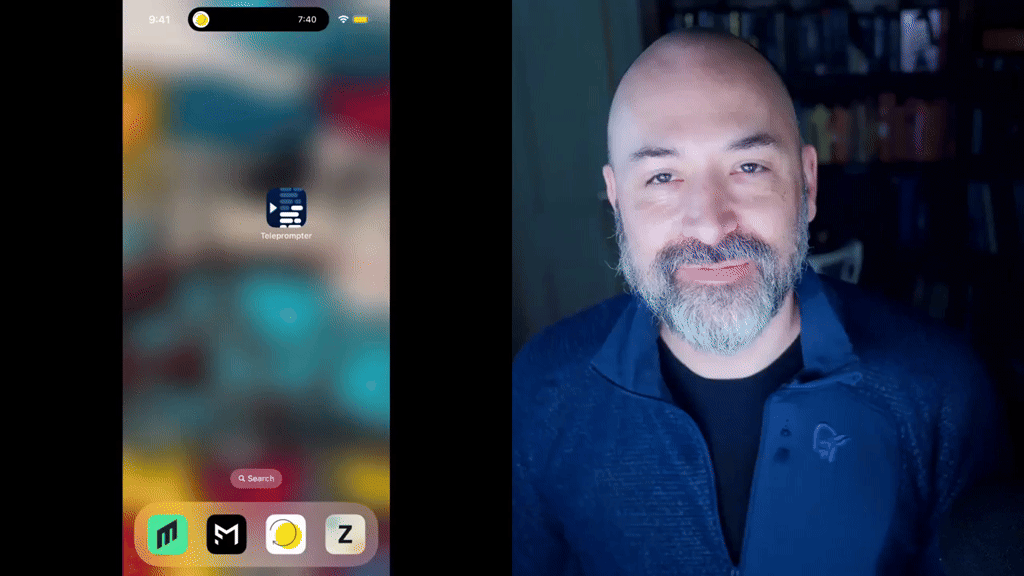
1-10 of 59
@mya-berroya-8655
Community support at Bright Black, LLC | Lifelong learner fueled by coffee and dog cuddles🐾☕
Active 6h ago
Joined Feb 19, 2024
Powered by



