Activity
Mon
Wed
Fri
Sun
Nov
Dec
Jan
Feb
Mar
Apr
May
Jun
Jul
Aug
Sep
Oct
What is this?
Less
More
Memberships
Upscale (Free)
24.4k members • Free
6 contributions to Upscale (Free)
Successful
Finally after opt i got my first job interview and its amazing to see $ on first call.
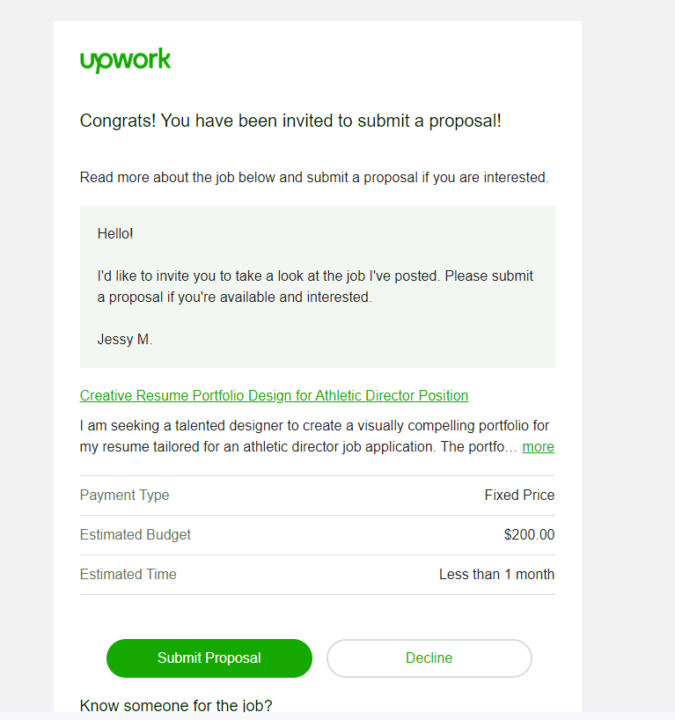
My Largest Period Of Growth On Upwork...
The largest period of monthly revenue growth came immediately after I realized what my proposals looked like from the client’s point of view. In today’s post I’ll give you the same info so you can achieve that same rapid growth. When you submit a proposal on Upwork the client doesn’t immediately get to see the entire thing. They just get a small preview with the first 225 characters of your proposal, your profile picture, your title, your skill tags, your statistics, (JSS, $ earned, etc), your location, and your bid. Now to get clients to click on this preview and read the rest of our proposals, we need to focus on optimizing the first 225 characters of our proposals and our profile pictures. Optimizing the first 225 characters of our proposals, comes down to two elements: - Social Proof - Personalization Personalization includes: - Finding the clients name and using it at the start of your proposal - Reading the entire job description and including relevant details Social proof includes: - Mentioning big clients you have - Your years of experience / # of projects completed (if over 3 years / 50 projects) - Impressive statistics you have (Spent $100M on ads? Achieve an average ROAS of 5x for clients?) When it comes to optimizing your profile picture, focus on these: - Smile - High-quality photo - Brushed hair / nice shirt - Nice background (or plain) - Face is easy to see and centered If you do that, I guarantee you’ll get more views on your proposals. Cheers, Nico P.S. If you want to see what it looks like for a client to invite freelancers/agencies to their job, review proposals, and hire someone, click here for the 7-minute video walk-through.
Join Our Premium Upwork Community On A FREE Trial
Hey Everybody, I’ve got some exciting news! We’re now offering a 7-Day Free trial on our premium community. In case you forgot, here’s what our premium community includes: - Weekly group coaching calls. - Onboarding calls for all our new members. - A large course with over 20+ incredibly in-depth modules. And you can join 100% free using this link: https://www.skool.com/upwork-outbound/about See you inside. - Nico P.S. Still not convinced? Check out some of our recent member WINS: https://docs.google.com/spreadsheets/d/1Ir8OaZw1s-5Jmgg8NzsgW33i2kfpZW2ptftFDbbwNko/edit?usp=sharing
How To Make Your First $1,000 Freelancing
After speaking with many of you, it’s clear that the biggest challenge facing our community is getting your first few clients and earning your first $1,000 as a freelancer. That’s why I just published a video to my YouTube channel with a detailed 3 month plan for you to earn your first $1,000 freelancing. Click here to watch it as it goes LIVE Speak soon, Nico P.S. Leave a comment on the YouTube video to win LIFETIME free access to our paid community. Good Luck!
Profile Optimization Secrets
Most people struggle to optimize their Upwork profile because they simply don’t know where to start. In this post I’ll break down 3 strategies that members of our paid community are using to optimize their profiles and sign high-paying clients on Upwork. 1.) Written Intros Your written introduction is possibly the most important aspect of your entire profile. When writing your introduction, follow these core principles: Your written intro should be at least 1500 characters long. If you have social proof, make sure to include it. Examples of social proof include: - Impressive statistics - Reviews / Testimonials - Your years of experience - Big companies you worked with You should also include a few personal details (where you’re from, etc) And of course you should have lots of in-depth information regarding the services you offer and your experience providing them. 2.) Specialized profiles Specialized profiles can be great tools to organize your profile if you offer more than 1 service on Upwork. Here are the main principles to follow when creating them: Each specialized profile should only focus on 1 service. Ex.) If you offer paid ads on Google and Meta, create a separate specialized profile for each of them. The written introductions for your specialized profiles can follow the same format as the main profile, although you should only focus on 1 specific service. You can add unlimited skill tags to each of your specialized profiles, so add all relevant skill tags you can find. 3.) Portfolios If you offer a visually stimulating service such as graphic design, video editing, or social media management, the portfolio section is pretty simple. But what if your service isn’t visually stimulating such as accounting, SEO, or Google ads?? You still need a filled out portfolio. My favorite way to do this is to film a 2 - 3 minute video for each service you offer on Upwork. You can talk about why this service is important, the benefits your clients get, the results you’ve generated for past clients, and give an in-depth overview of your service. Put each video into a separate section of your portfolio, and you’ll be good to go!
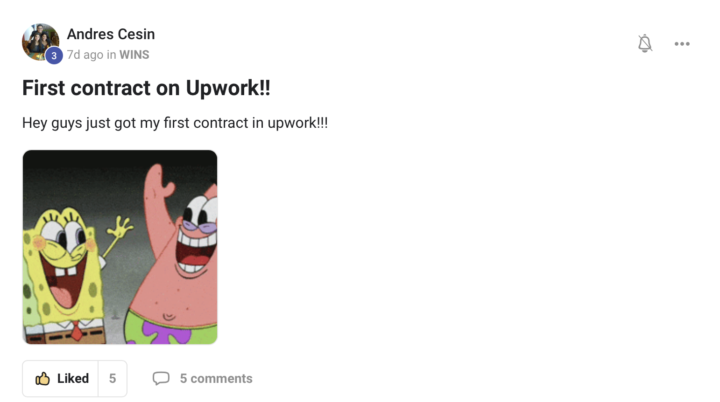
1-6 of 6
Active 4h ago
Joined Nov 18, 2024
Wisconsin
Powered by


