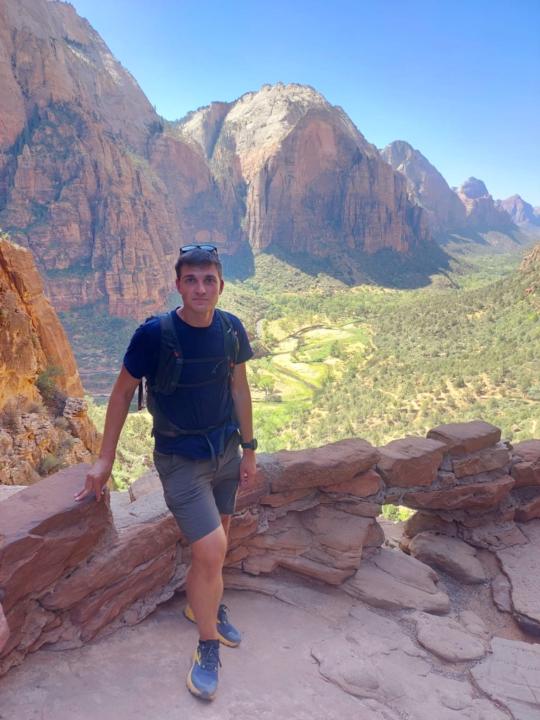Activity
Mon
Wed
Fri
Sun
Jan
Feb
Mar
Apr
May
Jun
Jul
Aug
Sep
Oct
Nov
Dec
What is this?
Less
More
Owned by Jiri
Learn how to use Linux more effectively together.
Memberships
TheHealthyDevs
8 members • Free
Tips for Programmers
17 members • Free
Software Engineering
501 members • Free
Dev Builders
191 members • Free
3 contributions to Better Linux
Connecting to Wi-Fi that requires username and password (8021x network) from the terminal
Sup, so 2 days ago, bought a SSD to replace my HDD in my old, now main, Acer notebook, so I had to reinstall Omarchy. Everything works faster now 😃. Except I went to work the next day, but I couldn't connect to our enterprise Wi-Fi from the UI. So I looked up the problem and I saw that there is some extra setup, because of the username + password, which I'm not used to as a former Macbook user LOL. I had to get some work done, so I just connected to my hotspot, but later in the day, I had some spare time to figure this out, so this is what I've learned: I had to use iwd (sudo pacman -S iwd; you could possibly use NetworkManager package as well) to enable the connection instead of the normal TUI my OS has. It's quite simple once you do it once, just: 1. Create a credentials file: $ sudo nvim /var/lib/iwd/SSID.8021x - SSID is the name of the network you want to connect to - then paste this template and change the 'USERNAME' and 'PASSWORD' [Security] EAP-Method=PEAP EAP-Identity=USERNAME EAP-PEAP-Phase2-Method=MSCHAPV2 EAP-PEAP-Phase2-Identity=USERNAME EAP-PEAP-Phase2-Password=PASSWORD 2. save, then: $ iwctl - that opens the iwd interface $ station wlan0 scan - scan for networks $ station wlan0 get-networks - list found networks $ station wlan0 connect YOUR_NETWORK And you should be connected!
0
0
Going back to Linux
I've had a mac for more than a year now and it's been great and I'm really glad that I've had the opportunity to try a different OS, it really broadened my view on how a device can look and feel. But lately, I've been feeling an itch to get back to linux. There are things that are painful about every device and nothing is perfect, but I feel like for moving forward, I should use linux to learn the most as a developer in the broadest sense possible. I didn't want to invest too much into this experiment of switching back, so I used my first laptop, that was already quite bad when I used it 😄, but it serves the purpose and I've installed Omarchy, an arch linux fork, to go all in. Even if I decide to stick with my macbook air M3 in the end, I've still learned at least how to change a battery, ram and harddrive and how it all looks under the hood. I think it's crutial to experiment with things such as OS outside of your regular development practise, especially when the stakes are really low. What did you experiment with lately that everyone might want to try?
0
0

Initial commit and a mission statement 🚀
Hey, I've created this community, because I didn't really find any that would unite beginner to junior or more advanced software developers and I'd love a place where I could share mostly software ideas with others and keep myself more accountable to get after it every day. I want this to be a group of people that share what they have learned and encountered on their daily developer journey and learn small bits and tips from the other members as well. That's it, just a group of developers learning together 😃
0
0
1-3 of 3
Active 75d ago
Joined Sep 28, 2025
INTJ
Prague, Czechia