Activity
Mon
Wed
Fri
Sun
Mar
Apr
May
Jun
Jul
Aug
Sep
Oct
Nov
Dec
Jan
Feb
What is this?
Less
More
Memberships
⬨Nimalu Sims 4 University
687 members • Free
Grow Your Sims 4 Community
7 members • $9/month
19 contributions to Grow Your Sims 4 Community
Bible Mod Updates & Release Date
Hey @Everyone !!!! I’m so happy to announce that I’m finally done creating the Bible Mod!!!!! Release Date - 8PM - Nov 27 Thanksgiving Day - 13 New Bible Swatches - Christian Traits - New Emotional Buffs - 9 New Modules - Holiday Traditions - Bible Study
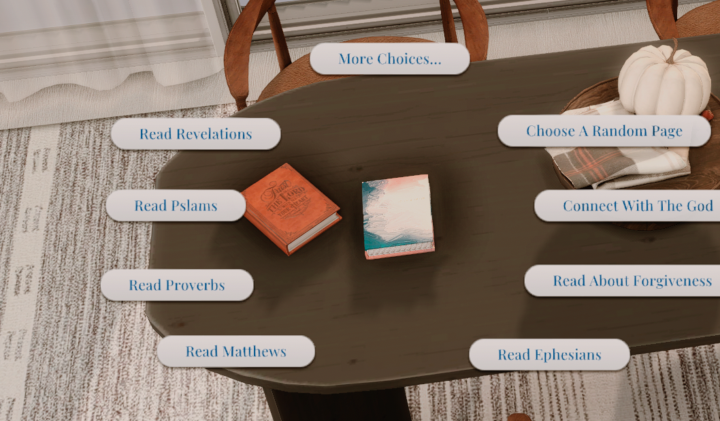
Bible Mod ( Functional Bible W/Buffs)
14 Swatches & 11 Custom Moodlets - This mod is Base Game Compatible. - If you experience issues after a patch, delete localthumbcache and update to the newest version. - Please link back to the original post when sharing. - By downloading or using this mod, you agree to the following: ✔ Allowed - You can use this mod in your personal gameplay. - You can showcase it in videos, streams, TikTok's, and screenshots with credit (“Bible Mod by NimaluSims”). - You can include it in mod lists as long as the original download link remains intact. - You can create compatible add-ons that require THIS mod — just credit properly. ❌ Not Allowed - Do NOT reupload, repost, or redistribute my files anywhere. - Do NOT claim the mod, icons, tuning, or any assets as your own. - Do NOT include this mod in mod packs, ZIP bundles, or paid collections. - Do NOT convert, edit, or alter the tuning, XML, or package files without permission. 📩 Contact For questions, collaboration requests, or bug reports, reach out on [email protected] Download

Umi Asian Buffet
Fully functional restaurant/buffet Link below!! https://drive.google.com/file/d/1BHXnIFWaGqL3GQwi_bvl0tiNNySdVFXP/view?usp=sharing
1
0

Splash World by bean's builds
Summer fun for the whole family. Splash World is a fully functional waterpark/splashpad. Built on a 30x20 lot, requires Backyard Stuff and Growing Together. Link below!!! https://drive.google.com/file/d/1A8pg_qkQ5-UXdteuA5q3SYY_Rfue2zi6/view?usp=sharing
1
0

Tatima Twists by Sheabuttyr
This hair comes in 2 versions BGC - Hat Compatible - Maxis 24 swatches + 7 Mod Max swatches Links below!!!
1
0
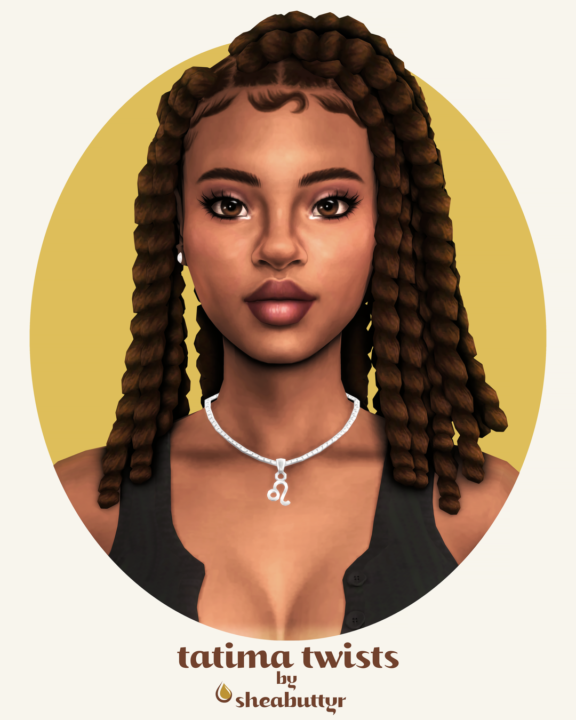
1-10 of 19
@jazmin-crawford-9492
Hello, Jazzy here. God first!! Sims 4 content creator.
Active 50d ago
Joined Sep 10, 2025
Belize


