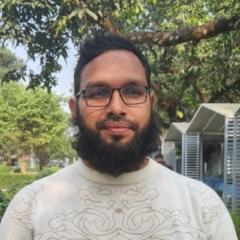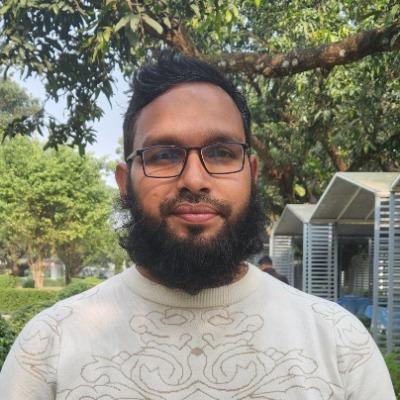Activity
Mon
Wed
Fri
Sun
Apr
May
Jun
Jul
Aug
Sep
Oct
Nov
Dec
Jan
Feb
What is this?
Less
More
Memberships
Stone Scaling GHL-($0-10k/mo)
1k members • $700
GHL Money Labs
228 members • Free
Dopamine Digital
5.3k members • Free
AI Systems & Soda
3.1k members • Free
MVP Community
222 members • Free
Booking Big Fish Clients
641 members • Free
3 contributions to MVP Community
My Freelance Productivity System
It's taken me years to figure out which ones are the best tech tools to use, how to connect them, and why to use them - here are some of the most important parts of freelance productivity system, and WHEN in your freelance journey you should start using them: (note: these are pieces of OUR ACTUAL TECH STACK. Some links are affiliate links that help support the community - others I've included just because they're awesome and THEY'LL HELP YOU MAKE MONEY even if we make $0 promoting them!) WHEN YOU WIN PROJECT #1: Email [email protected] is fine to start, but the moment you win your first job, you're a business - so you better be getting your own domain and setting up email. 1A. Domain For getting your domain & configuring it, I suggest Cloudflare. There are tons of places to get a domain online, but Cloudflare offers wholesale pricing without a markup. It's cheap, and it's awesome. Cloudflare doesn't add markups because they want you to use their other premium services as you grow - you won't need those yet. This gets you your "yourbusiness.com" where you can build your website eventually - next you get your "[email protected]" email address. 1B. Gmail Gmail is super-easy to use, the most "connected" for making your work streamlined, and it's SECURE... but the MOST important thing about Gmail in my opinion is that it is EASY TO SET UP. I've tried setting up email on other services, and it is a DISASTER. For professional email (and the rest of the Google Workspace stack, including GOOGLE CALENDAR + GOOGLE DRIVE) it's $6/month in USA. Showing that you're a PROFESSIONAL to clients for $6 / month - and having cloud storage and having your fully-integrated calendar included? WORTH IT. WHEN YOU WIN PROJECT #2: Calendar Booking This story has happened to basically everyone: "I sent in a proposal, and the potential client responded overnight asking when we could do a meeting. But when I sent them messages in the morning, I didn't hear back. I sent a few follow-ups over the next two days to organize a meeting, but still no response. I sent a last follow-up the next week, and they told me they already went with someone else. 😭
0 likes • Nov '22
Hi @Evan Fisher few months ago I contacted with support regarding Calendly. They told me it's out of their policy. Here is the email screenshot https://prnt.sc/6LbosGdvZepY and I have checked the domain price is almost the same in Cloudflare and other popular providers like namecheap.com, name.com Currently using Loom Pro, it's really awesome, and thinking to use a business email. Thanks a bunch for sharing your productivity system. Oh one more point. For project management I am using Notion. But did not get the point how Airtable could be an alternative of Trello, Asana like software. Maybe I need to dig more.
Getting More of your Best Customers
Are you working with more HALF customers, or LIFE customers? HALF customers = Hard, annoying, lame and frustrating LIFE customers = Lucrative, interesting, fun and EASY HALF customers say things like... "Can you give me a discount?" "I just don't like what you did - please change it" with no constructive feedback "Hey I sent you feedback in Upwork messages + 10 emails + 3 notes in SMS + a few Whatsapp messages from my other team members" "Oh this actually needs to be done tomorrow, thanks" Whereas LIFE customers say things like... "I know how good you are, I trust your judgment" "Don't worry, it's my fault, I probably didn't explain it well enough, it's OK" "This is awesome, you're the greatest" "I would give 6 out of 5 stars if I could" "I have a few friends I'm going to refer to you" Obviously you want as few HALF customers as possible, and as many LIFE customers as you can! So if you have done a bunch of jobs in the past, this could be HUGELY valuable for you: Go back and review your past projects. 1. Go to All Contracts 2. Note down which jobs or contracts were your FAVORITE. 5-star reviews, awesome clients that were really happy, people you liked working with, jobs where you crushed it, etc. THOSE are your most important ones to focus on. 3. Go through THOSE project descriptions, specifically noting the words those clients used, especially if they're specific words and phrases that you'd ONLY see used in descriptions for jobs that would probably be a fit for you. Example: names of job-specific technology are typically good, like Hubspot / Figma / Photoshop. 4. Also look for other words you commonly see in HOW your favorite clients describe the job they need done - because don't assume you know what a job is called... you need to know what YOUR BEST CUSTOMERS call it, so that you can find more of your best customers easily because you know what they call "your job." Example: Say you're a virtual assistant. There's a lot of virtual assistant jobs. But you reviewed your past jobs and every single one of your favorite clients put in their job description "Personal Travel Booking." It sounds like you might want to include that in your list of what your best customers are looking for!
Secrets that Pro freelancers know, that Beginners DON'T
#5. Invites are the secret side of Upwork, and they're awesome. After I started winning on Upwork, I started getting invites. "This client has invited you to interview!" It started as a trickle, but turned into a flood. At one point, I was getting 10-15 Upwork job invites per DAY. Consider Job Invite rankings as Upwork's gift to freelancers that follow the rules, do great work, and help them grow. Job invites: - Mean that you were personally identified by the client** to take a look at this job (**except if it was from Upwork Talent Scout) - Can come from some of the highest-budget clients - Can be Invite-only jobs, meaning other freelancers can't even SEE the job unless they've been INVITED... meaning you're not competing with ANYONE else except the people who were invited! Job invites are dependent on a number of factors, including the projects that you do, project tags, but it all comes down to this: - Are you giving Upwork clients a good experience? - How awesome is your profile at attracting clients? ...And that correlates into how high your profile will rank in search, when a client posts a new job and is shown a number of freelancers who "Could be a good fit for your project" #4. Even though there's no way to ALWAYS rank higher when Upwork clients search... there ARE ways to consistently show up higher. This one is crazy. I had to do a ton of research to learn about this. Over the course of years, I always noticed a few things that were weird... Whenever a client approved a milestone and or I closed a contract with a client, I would see more invites coming my way. Things that can help you rank higher on Upwork include: - Starting a new job - Having a milestone approved - Completing a job with a 5-star rating - Consistent project tags - Repeat hiring by a single client - High average client spend** If you're relatively new to Upwork, you're probably saying: "But these are only things that happen once you GET HIRED! They're not in my control!" Keep reading, because some things ARE in your control.
1-3 of 3
Active 9h ago
Joined Nov 14, 2022
Powered by