10d • General discussion
How to access 100+ pre-made prompts for your AI Dating Photos
In order to access the more than 100+ pre-made prompts that we made that you can use to generate your AI dating photos, go to Classroom --> EASIEST Method to Create AI Dating Photos --> Reference Prompts --> top left of the Google Doc go to View --> Expand tabs & outlines sidebar.
You can use Runpod prompts in Higgsfield AI. If you want to make sure they are suitable for Higgsfield, go to Hiiggsfield --> Assist --> Copy and paste the runpod prompt --> then type "make this prompt suitable for Higgsfield AI".
0
0 comments
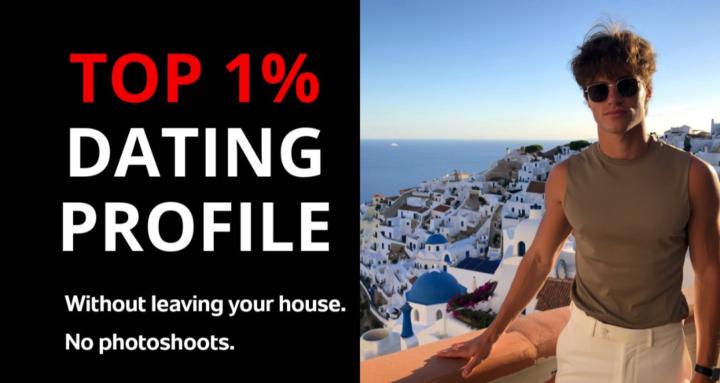
skool.com/the-ai-dating-society
Leverage AI to get the dating life you want - learn how to create AI dating photos, master online dating and meet your dream woman
Powered by
